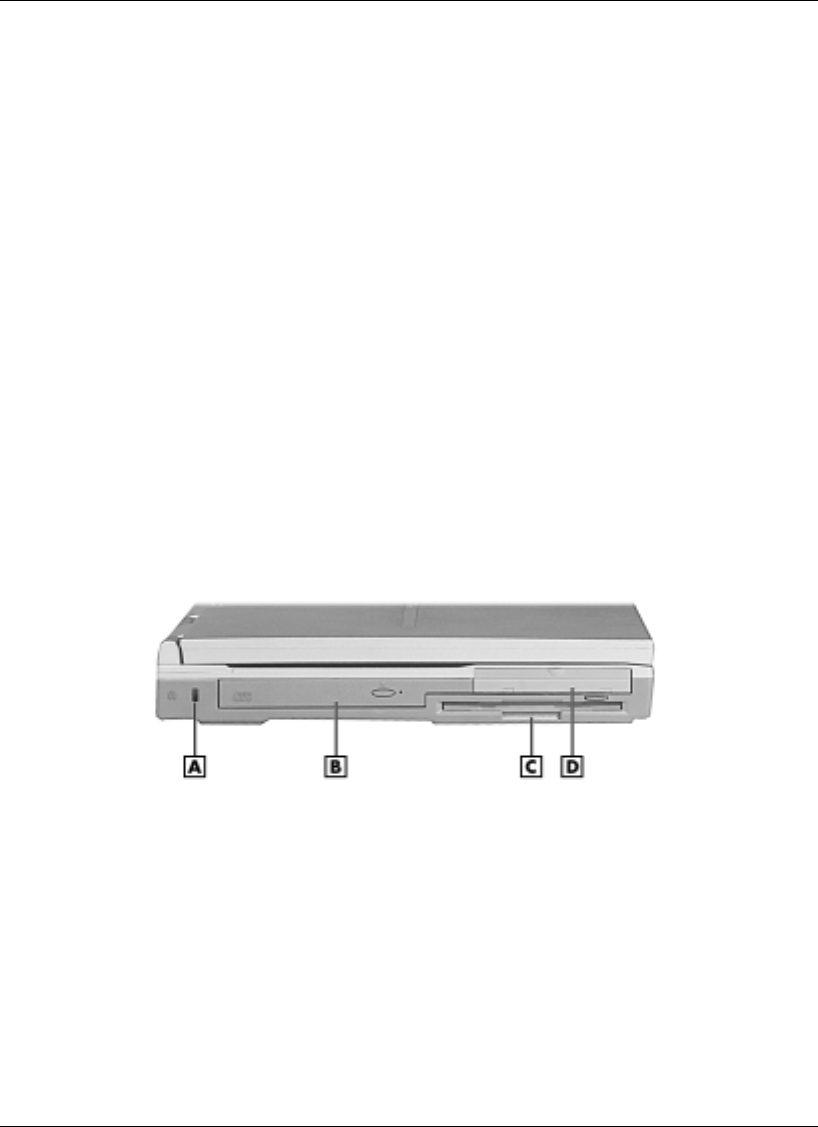
Introducing the NEC Versa 1-13
!
Parallel Port — Use this port to connect a parallel printer or other parallel device.
The parallel port default supports the Enhanced Capabilities Port (ECP) standard.
The port also supports bidirectional and output only protocols.
!
Expansion Port — Use this port to connect the Port Replicator.
!
VGA Port — Use this 15-pin port to attach an external monitor to your NEC Versa
VX.
!
Serial Port — Use this port to connect a serial printer or other serial device.
!
USB Ports — Each Universal Serial Bus (USB) port allows you to connect up to
127 USB-equipped peripheral devices (for example, printers, monitors, scanners) to
your NEC Versa VX.
!
Modem/LAN Port — NEC includes a 56K fax/data modem or mini-PCI LAN. It
keeps you connected to the outside world!
Around the Left Side of the System
The left side of your NEC Versa VX provides the features shown in the following
figure. The left side features are described after the figure.
Left side features
A
– Kensington Lock Latch
C
– Diskette Drive
B
– CD-ROM Drive
D
– Hard Disk Drive
!
Kensington Lock Latch — This latch allows you to attach a Kensington security
lock or other compatible lock to secure the notebook from theft.
!
CD-ROM Drive — Allows you to load and start programs from a compact disc
(CD) and play audio CDs.
!
Diskette Drive — A 3.5-inch, 1.44-MB diskette drive comes installed in the NEC
Versa.


















