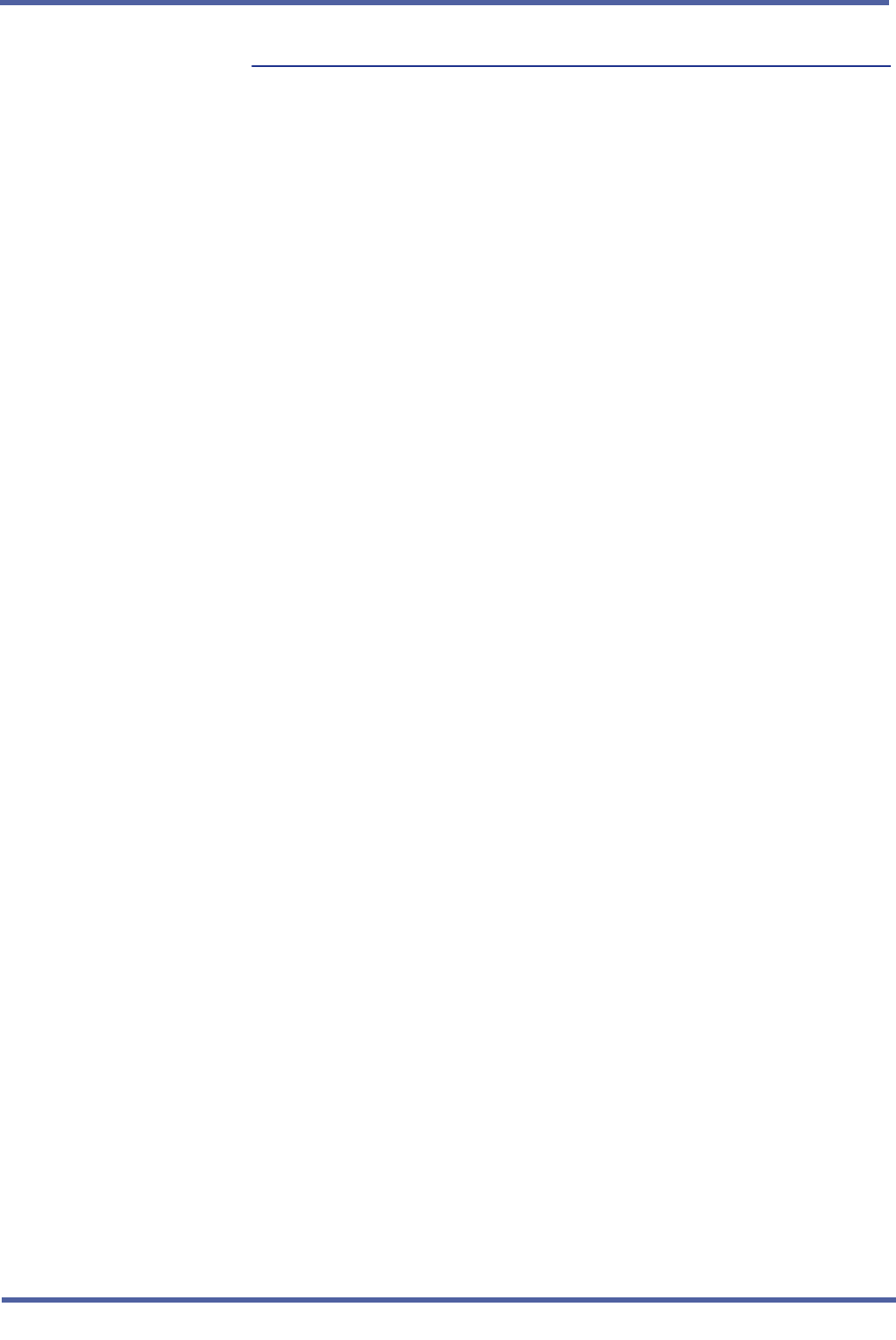
June 2004 NEC Business Solutions Ltd
12 - Chapter 2 Setting Up the System
Doc. No. 8557 - Release 1.1
June 2004
To set up a hunt group
Memory block 4-14 assigns the first extension as the pilot hunt number.
Memory block 4-15 assigns extensions to the hunt group.
1 Press the LK4 key.
2Dial 14.
3 Press * twice, then enter the port number of the first voice messaging
extension.
4 Press the LK2 key to assign the port as a master in the hunt group.
5 Press the TRANSFER key to save the pilot hunt number assignment
and advance to memory block 4-15.
6 Press * twice and dial 14.
7 Press the CONF key to advance to the next port.
8 Press the LK2 key to assign the port as a master in the hunt group.
9 Press the TRANSFER key to save the pilot hunt number assignment.
10 Repeat steps 6 through 9 for each voice messaging port to assign all as
masters in the hunt group.
11 Enter the port number for the first voice messaging extension.
12 Press the TRANSFER key.
13 Press * twice.
14 Dial 5.
15 Press the CONF key to advance to the next port.
16 Enter the extension number of the next port.
17 Press the TRANSFER key to save the hunt group extension
assignment.
18 Repeat steps 13 through 17 for each extension.
NOTE: To set up call overflow, program the phone system to handle calls
when all voice messaging ports are busy. For a circular hunt group, set
the last voice messaging system port to forward to the first port. With
this setup, forwarded callers hear a ringback tone and callers who dial
the system directly hear a busy tone. Or, you can forward overflow
calls to an operator by setting the last voice messaging system port to
forward to the operator.
19 Press the ANSWER key to exit hunt group extension assignment.


















