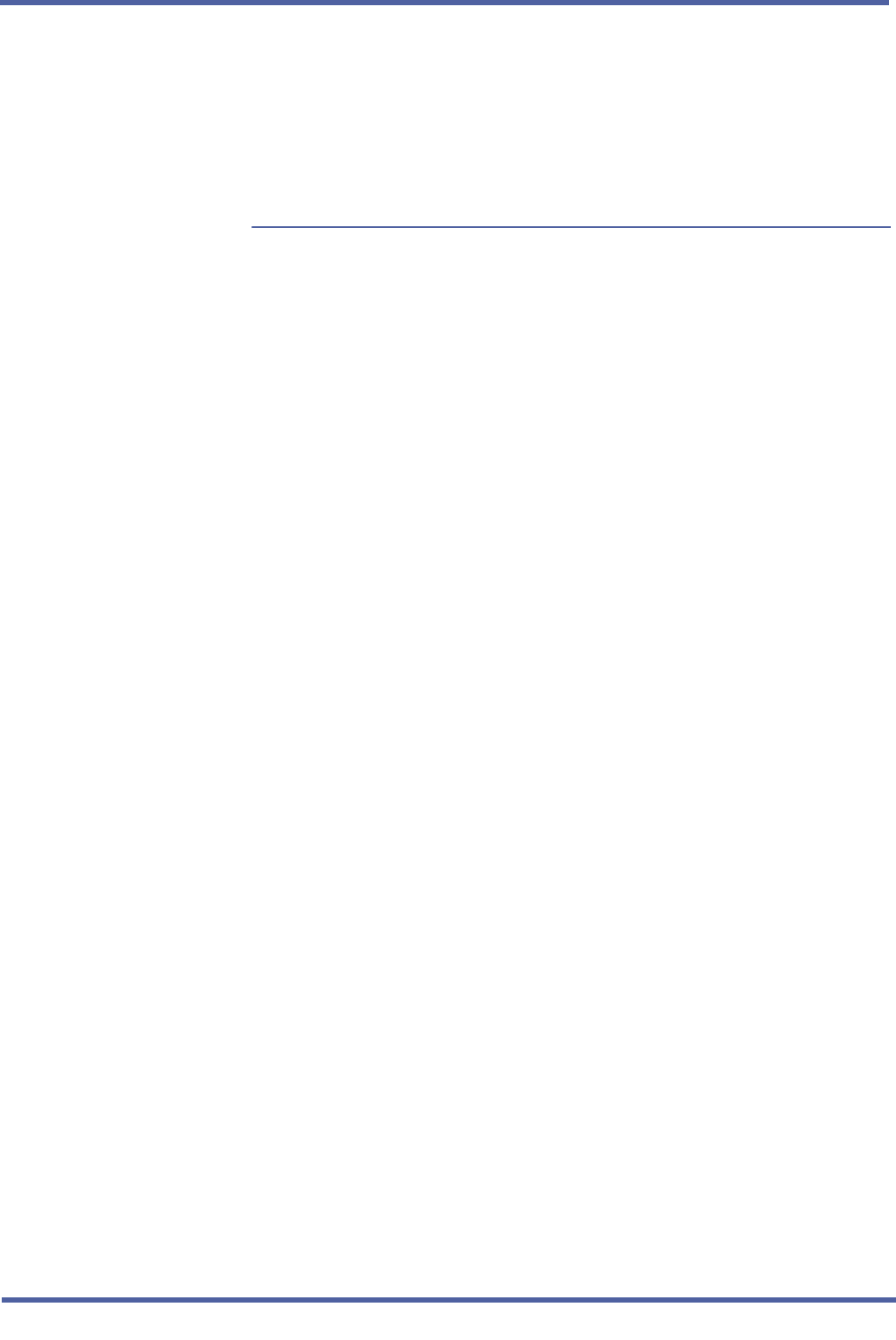
June 2004 NEC Business Solutions Ltd
28 - Chapter 3 Remote Access
Doc. No. 8557 - Release 1.1
June 2004
S
ECTION
3
PREPARING AN
EXISTING SUPPORT
COMPUTER
If your support computer uses MS-DOS remote software to support other
voice messaging systems, perform the following procedure before installing
the CoSession Windows remote software.
This procedure is necessary to prevent the CoSession Windows remote
software installation from overriding the MS-DOS remote software settings.
To save the support computer’s MS-DOS remote access software
settings
1 Before updating the software, record the following information:
• The COM port for the modem.
• The type of modem installed.
• The logon name, password, and phone number for each phone book entry
set up.
2 Using a text editor, open the computer’s Autoexec.bat file.
3 If the Rr.bat file is being launched, type
rem at the beginning of the line
that starts the Rr.bat file.
If the Rr.bat file is not listed, continue with step 4.
4 Save and close the file.
5 Shut down and restart the support computer.
6 Install the CoSession Windows remote software as described in "To
install remote access software" on page 8.


















