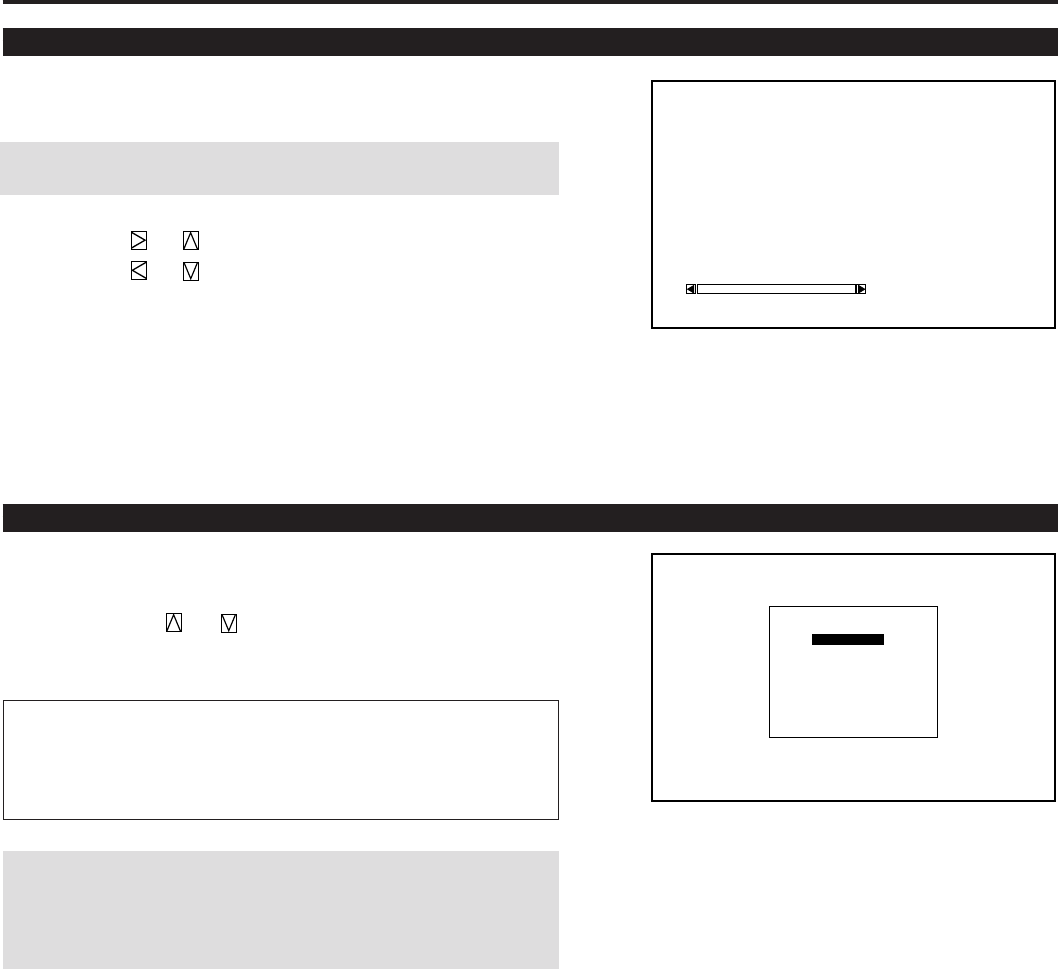
40
3.OPERATION
Sound Control (only when used with the ISS-6020/ISS-6020G Switcher)
Enables you to set several closed caption modes for text to be superim-
posed on the projection screen.
Use the CURSOR or button to select the desired mode and
press the ENTER button.
Items to select
• Caption 1-4 ------- Text is superimposed.
• Text 1-4 ----------- Text is displayed in full screen.
•␣ Off -----------------Exits the selected Closed Caption mode.
NOTE:
•␣ The Closed Caption feature work with an NTSC 3.58 source only.
• Pressing ENTER executes store function. Switching to source
other than NTSC3.58 source again.
Provides access to control for your sound volume.
NOTE: This function works only with the ISS-6020/ISS-6020G
Switcher.
The CURSOR or button increases the volume.
The CURSOR or button decreases the volume.
Sound Control
- Volume -
0
Closed Caption
Closed Caption
Off
Caption 1
Caption 2
Caption 3
Caption 4
Text 1
Text 2
Text 3
Text 4


















