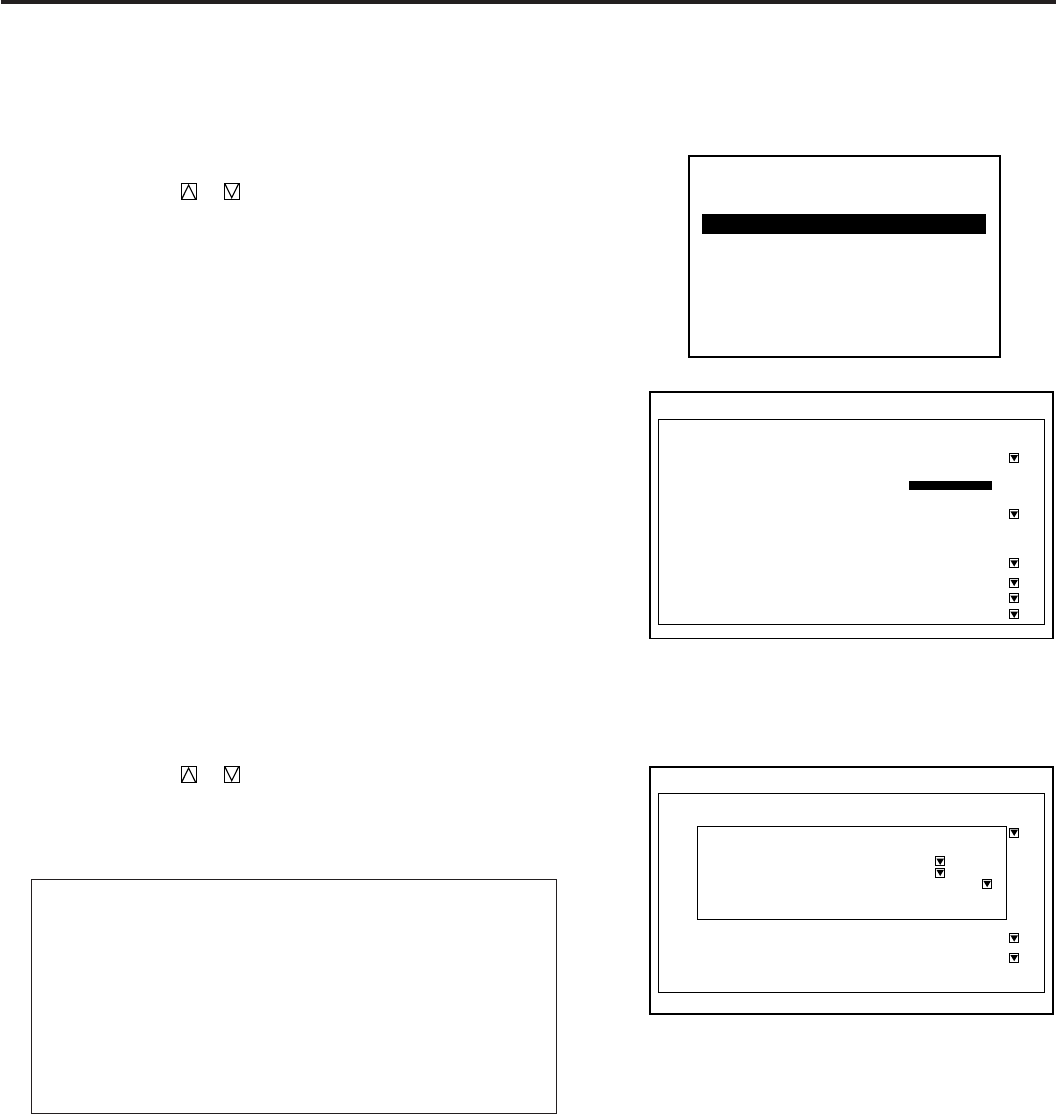
60
3.OPERATION
■ Default Source Select
-Setting Mode-
1. PJ Orientation
2. Default Source Select
3. S-Video Mode Select
4. Video System Select
5. Auto Data Store
6. Option Terminal Speed
7. Uniformity Switching
Setting Mode
PJ Orientation
Default Mode Select
S-Video Mode Select
Video System Select
Auto Data Store
Option Terminal Speed
[Ceiling/Front ]
[S2 ]
[Disable ]
[38400 BPS ]
[Disable ]
[Disable ]
Manual
NTSC3.58
Default
INPUT-A
S-Video
Uniformity White
Edge Blend.
Setting Mode
PjORIENTATION
DefaultULT MODE SELECT
S-VIDEO MODE SELECT
VidEO SYSTEM SELECT
Auto Data Store
Option Terminal Speed
[CEILING/FRONT ]
[?????????CD)
[Default ]
[38400 Bps ]
MANUAL
NTSC3.58
DEFAULT
INPUT-A
S-VIDEO
Default Source Select
Default Source
Slot
Signal
OK
[Default ]
[Input-A ]
[COMPO. HDTV) ]
Cancel
You can set the projector to default to any one of its inputs each time
the projector is turned on.
Proceed as follows:
1 Use the CURSOR or button to select the “Default Source
Select” item, then press ENTER to display the “Default Source
Select” menu.
2 Use the CURSOR or button to select either “Default” or
“Last” and press ENTER.
• Selecting “LAST” completes setting.
• Selecting “DEFAULT” displays the “Default input” screen.
Items to select
• DEFAULT . Displays the same source input every time the
projector is started up.
• LAST ....... Sets the projector to default to the previous last
active input each time the projector is turned on.
Note: An input must be active for a minimum of 10
minutes before it is recognized as the last active
signal.


















