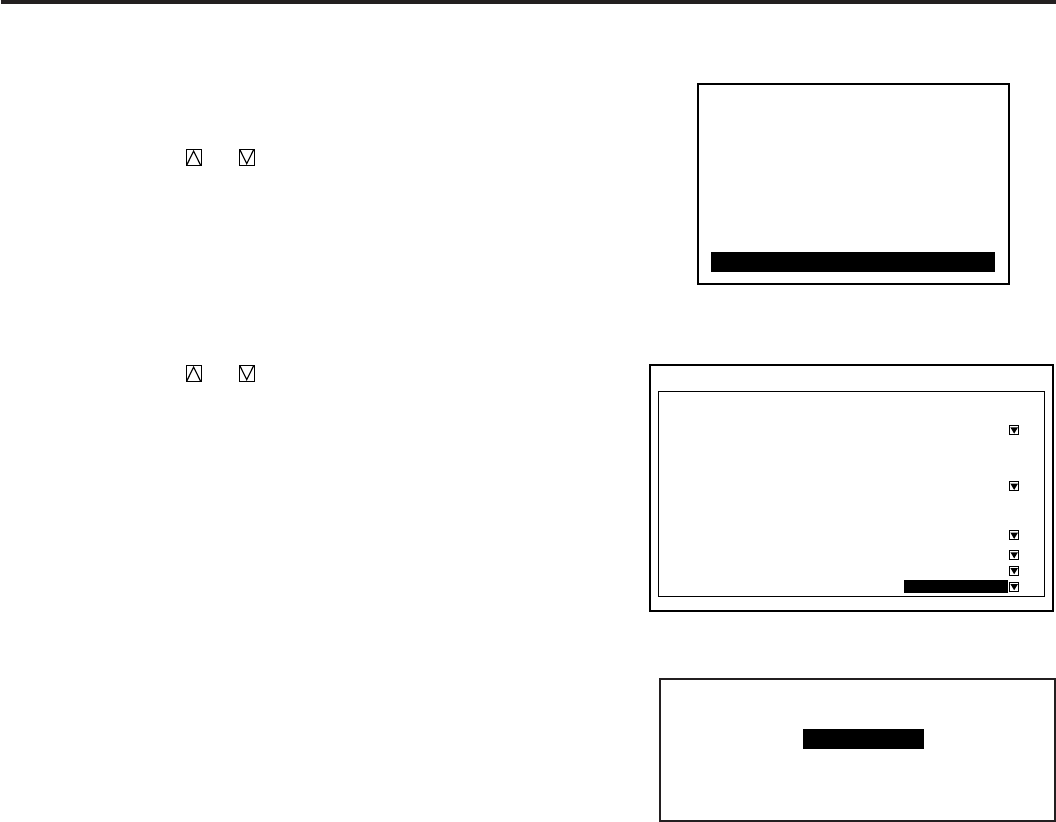
66
3.OPERATION
■ Uniformity Switching
Enables you to enable or dasable the uniformity white and edge
blending features.
1 Use the CURSOR or button to select the “Uniformity
Switching” item, then press ENTER.
2 Use the CURSOR or button to select the “White Unifor-
mity or Edge Blend.” item, and select Disable or Enable, then
ENTER.
-Setting Mode-
1. PJ Orientation
2. Default Source Select
3. S-Video Mode Select
4. Video System Select
5. Auto Data Store
6. Option Terminal Speed
7. Uniformity Switching
Setting Mode
PJ Orientation
Default Mode Select
S-Video Mode Select
Video System Select
Auto Data Store
Option Terminal Speed
[Ceiling/Front ]
[S2 ]
[Disable ]
[38400 BPS ]
[Disable ]
[ Disable ]
Manual
NTSC3.58
Default
INPUT-A
S-Video
Uniformity White
Edge Blend.
Disable
Enable


















