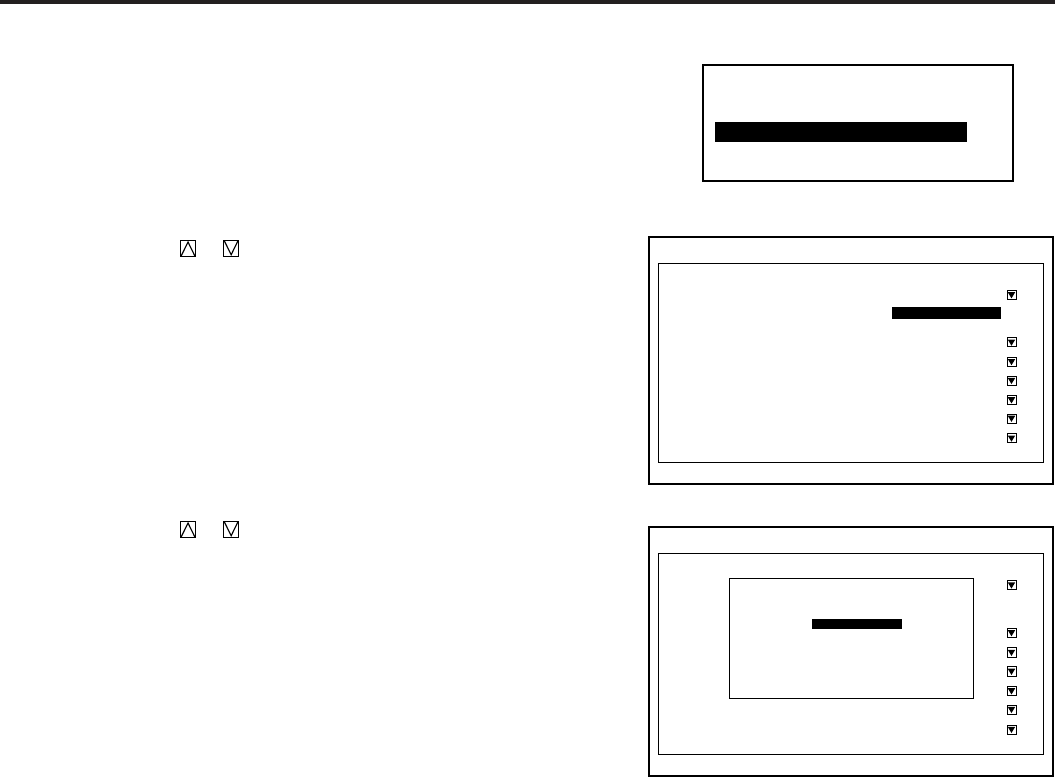
69
The current year, month, date and time are displayed on the top of
the screen.
Proceed as follows:
1 Use the CURSOR or button to highlight the “Date, Time,
Preset” item. Press ENTER to display the “Date, Time Preset”
menu.
2 Use the CURSOR or button to select any one of the two
items: Date, and Time.
3 Type the date and time. Then press OK.
■ Date, Time Preset
-Menu Mode-
1. Message Time
2. Date, Time Preset
3. Display Item Set
Menu Mode
Message Time
Date, Time Preset
Display Item Set
Date [Off ]
[Off ]
[Off ]
[Off ]
[Off ]
[Off ]
New Signal
Time
Input Signal
Soutce Name
Address
[Auto 10 Sec ]
Jan/DD/YYYY
HH:MM:SS
Menu Mode
Message Time
Date, Time Preset
Display Item Set
[Auto 10 Sec ]
Jan/DD/YYYY
HH:MM:SS
Date [Off ]
[Off ]
[Off ]
[Off ]
[Off ]
[Off ]
New Signal
Time
Input Signal
Soutce Name
Address
OK Cancel
Date, Time Preset
Date MM/DD/YYYY
[12/15/1997] (Mon)
Time HH/MM/SS
[20:30:00]
3.OPERATION


















