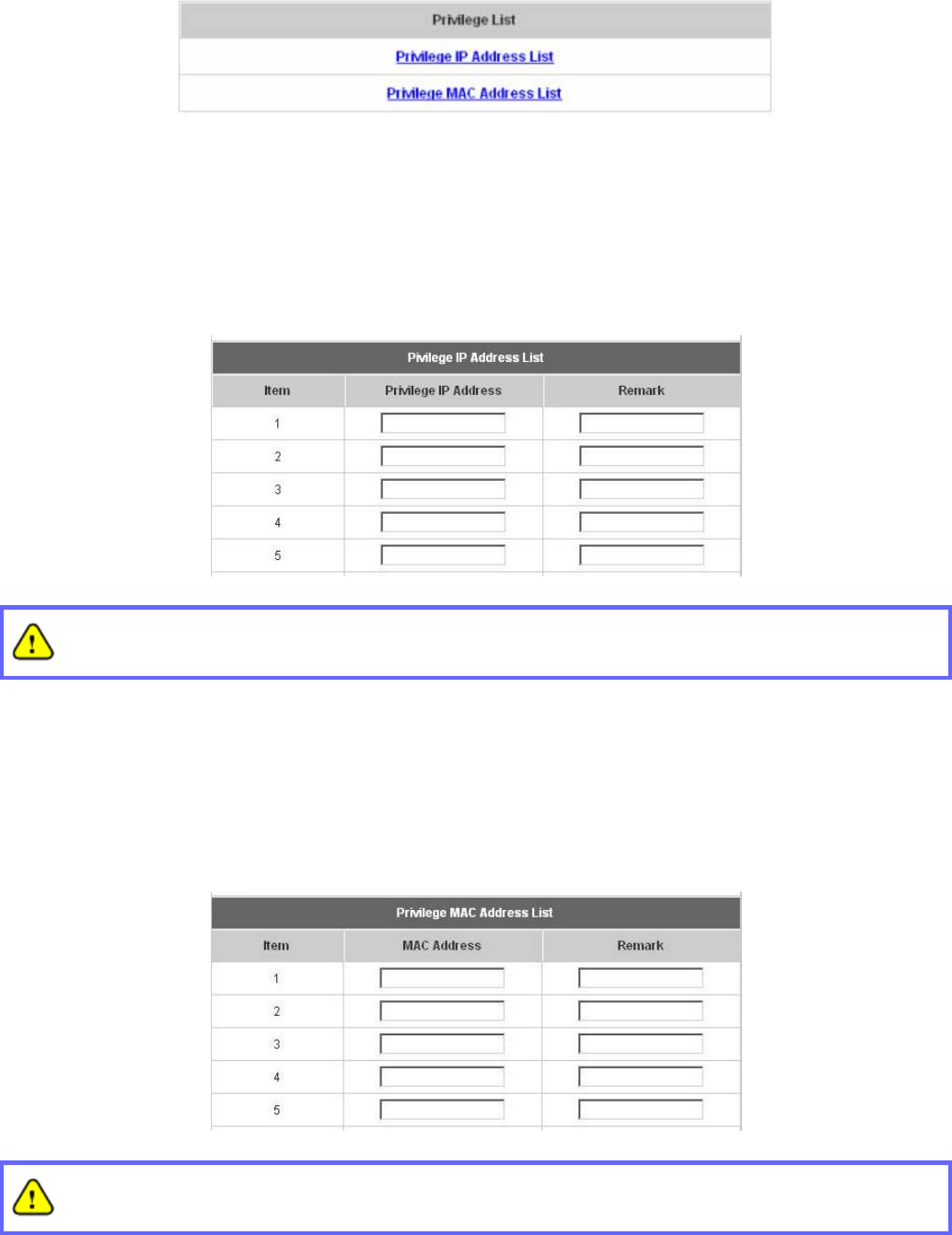
HS1100 Wireless Hotspot Gateway User Manual
109
Privilege List
Set the configuration for Privilege IP Address List and Privilege MAC Address List.
y Privilege IP Address List
If there are workstations inside the managed network that need to access the network without authentication,
enter the IP addresses of these workstations in the “Privilege IP Address List”. The “Remark” field is not
necessary but is useful to keep track. HS1100 allows 100 privilege IP addresses at most. These settings will
become effective immediately after clicking Apply.
Permitting specific IP addresses to have network access rights without going through standard
authentication process at the Public LAN (LAN1/LAN2 by default) may cause security problems.
y Privilege MAC Address List
In addition to the IP address, the MAC address of the workstations that need to access the network without
authentication can also be set in the “Privilege MAC Address List”. HS1100 allows 100 privilege MAC
addresses at most. When manually creating the list, enter the MAC address (the format is xx:xx:xx:xx:xx:xx) as
well as the remark (not necessary). These settings will become effective immediately after clicking Apply.
Permitting specific MAC addresses to have network access rights without going through standard
authentication process at the Public LAN (LAN1/LAN2 by default) may cause security problems.


















