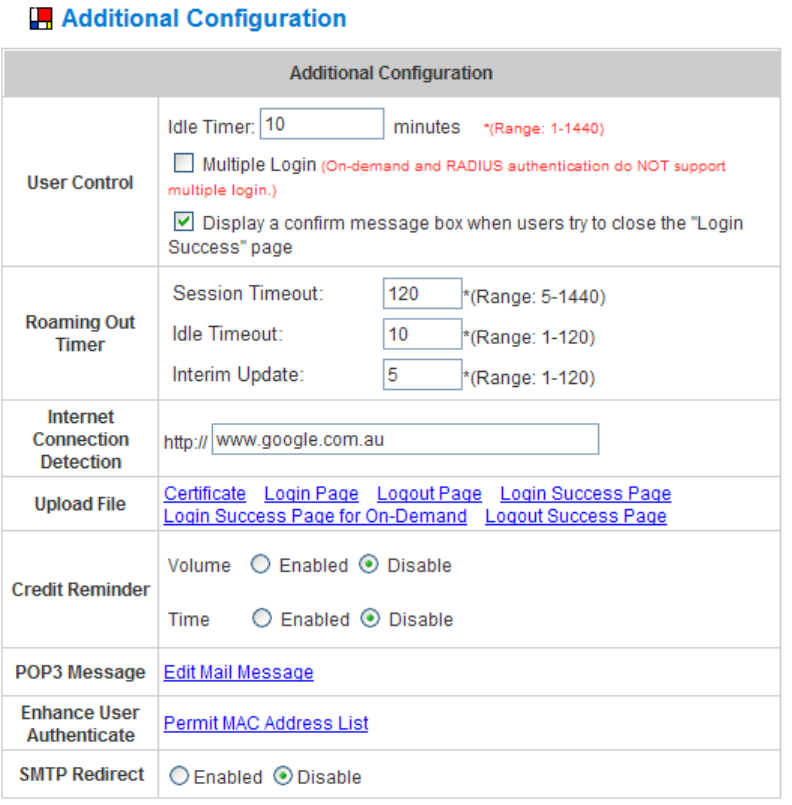
HS1100 Wireless Hotspot Gateway User Manual
84
Additional Configuration
y User Control: Functions under this section applies for all general users.
¾ Idle Timer: If a user has been idled with no network activities at all, the system will automatically kick out
the user. The Idle timer can be set in the range of 1~1440 minutes, and the default idle timer is 10
minutes.
¾ Multiple Login: When enabled, a user can log in from different computers with the same account. (This
function doesn’t support On-demand users and RADIUS authentication method.)
y Roaming Out Timer
¾ Session Timeout: Maximum session timeout.
¾ Idle Timeout: Maximum idle timeout.
¾ Interim Update: Constant records update time interval.
y Internet Connection Detection: Enter a specific URL or IP address to which HS1100 will send packets for
detecting network connection status. If there is a problem in the connection in the WAN port of HS1100, and the
URL or IP address specified cannot be reached, there will be a message appearing on users’ login screen


















