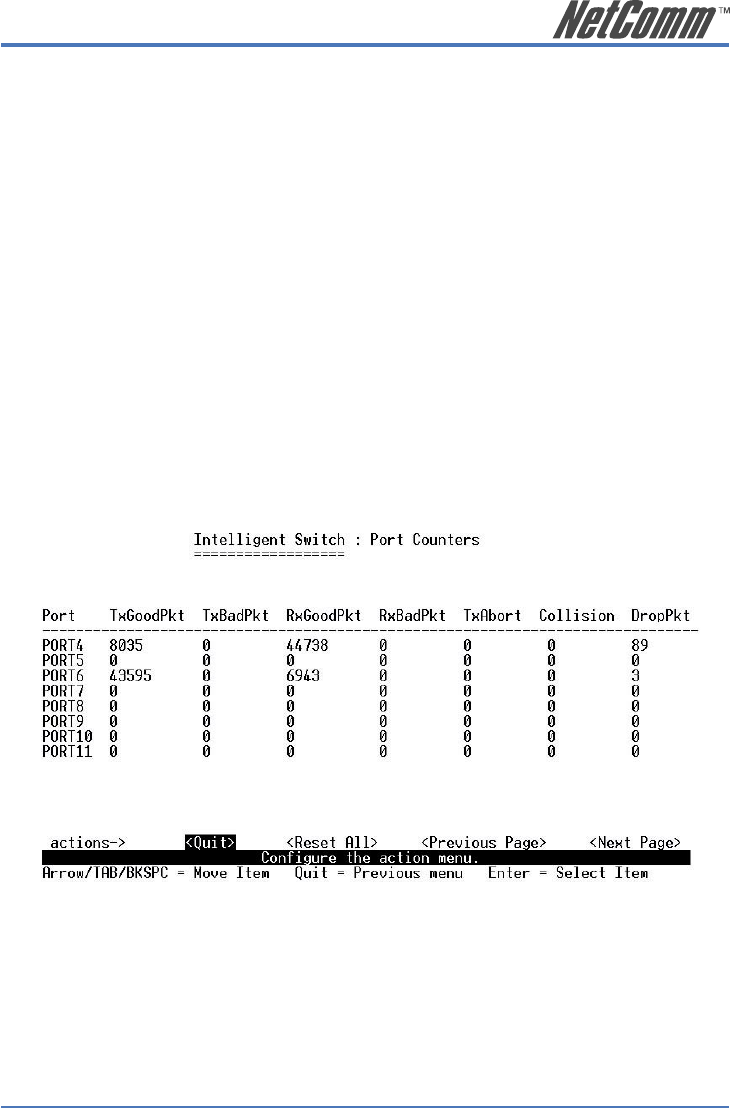
NP2624M User Guide 105
YML827 Rev1
Enabled: Displays whether the port is enabled or disable
depending on user settings. Enabled will display
“Yes”, disabled will display “No”. If the port is
unlinked, it will be treated as “No”.
Auto: Displays which Nway mode the port is linked on:
Auto, Nway_Force, and Force.
Spd/Dpx: Displays the port speed and duplex.
FlowCtrl: In Auto / Nway force mode, displays whether the
flow control status is enabled or not after negotiation.
In force mode, displays whether the flow control status is enabled or disabled depending on user
settings.
<Quit>: Exit the port status page and return to previous menu.
<Previous Page>: Display previous page.
<Next page>: Display next page.
4.4.2. Port Counters
The following information provides a view of the current status of the unit.
<Quit>: Exit the port status page and return to previous menu.
<Reset All>: Set all count to 0.
<Previous Page>: Display previous page.
<Next page>: Display next page.


















