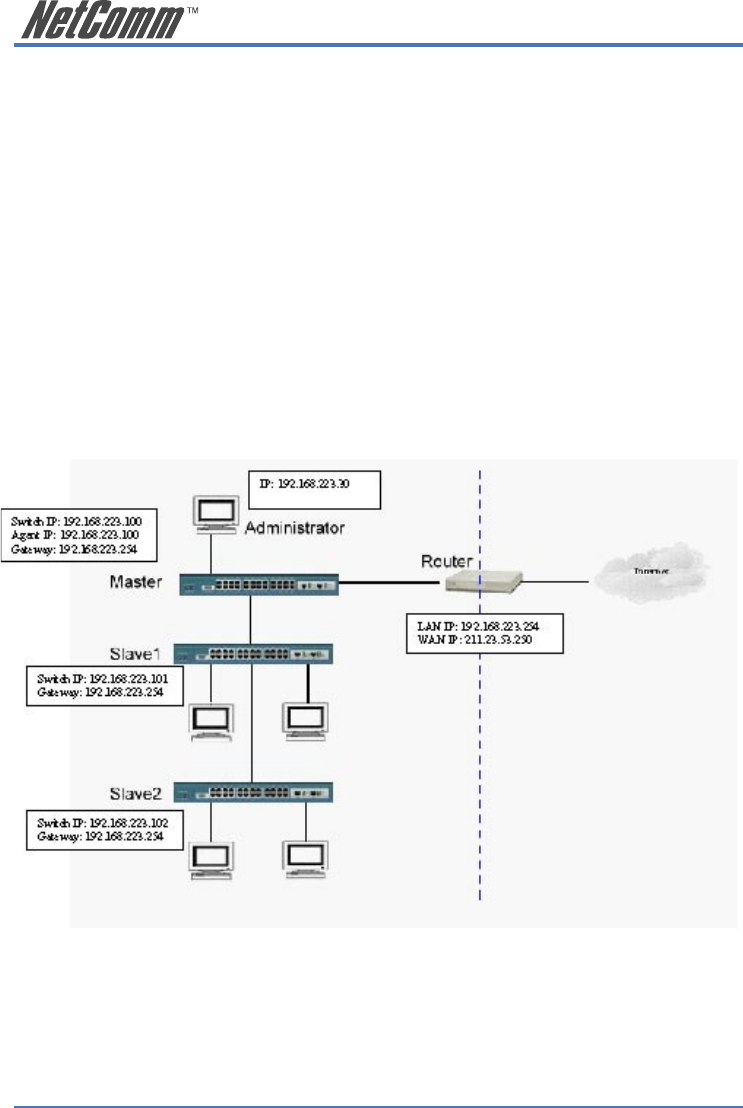
114 NP2624M User Guide
YML827 Rev1
5.3.1 Typical setup of “Single IP-Agent mode” network:
The basic rules to set up “Single IP”:
1. The “Agent IP” of master switch should be within the IP domain of the managed hosts.
(slave switches)
2. The “Agent IP” should be the same as “Switch IP” if administrator is within the IP
domain of slaves; On other hand, the “Agent IP” should be different from “Switch IP” if
the administrator wants to manage the slaves across the IP domain.
There are three typical examples to demonstrate the usage of “Single IP-Agent mode”.
1. Master and slave switches in the same LAN domain.
In this example, the master switch will manage 2 slave switches and 1 router.
Switch IP of master is 192.168.223.100. Set its management mode to “Agent Master”.
Since the IP domain of slaves and router are in the IP domain 192.168.223.0, Agent IP of
master should be set as same as switch IP (192.168.223.100).
Add slave1 and slave2 into agent list using auto-discover or manually. Routers can only
be added by manually. Administrator (192.168.223.30) can access those slaves through
the master.


















