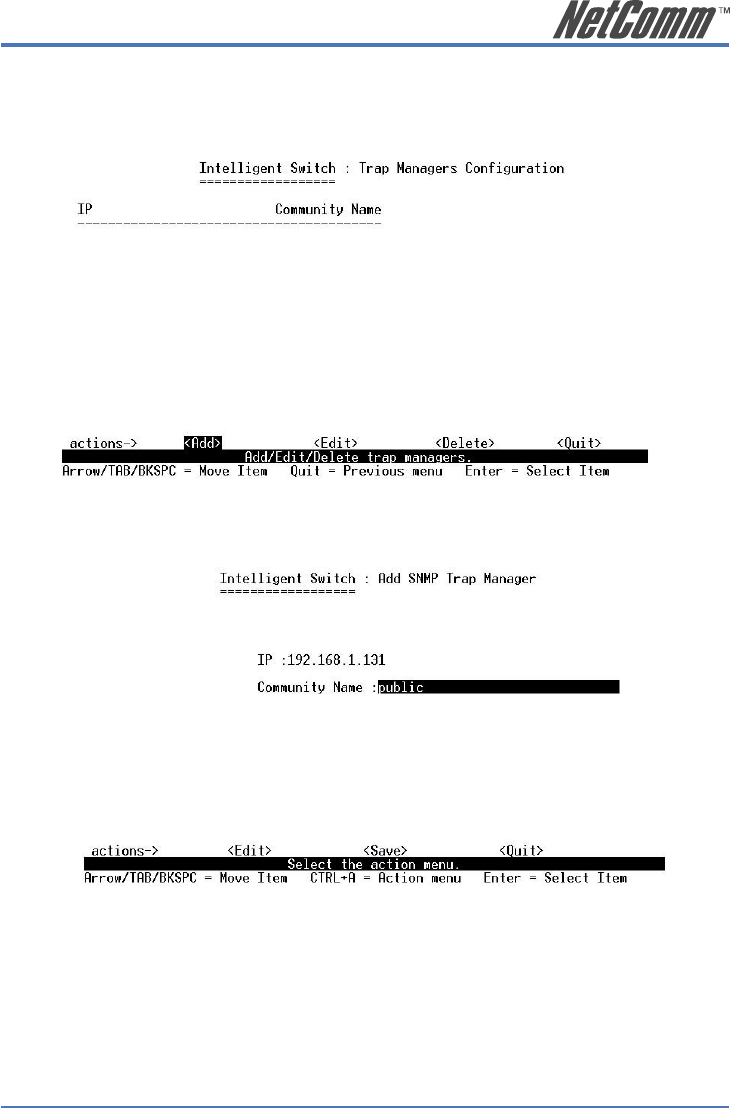
NP2624M User Guide 95
YML827 Rev1
4.3.2.3. Trap Managers
A Trap Manager is a management station that receives traps; the system alerts generated by the
switch. If no trap manager is defined, no traps are issued. Create a trap manager by entering the IP
address of the station and a community string.
Add SNMP trap manager
1. Press <Add> > <Edit> to add the trap manager.
2. IP: Type the IP address.
3. Community Name: Type the community name.
4. Press Ctrl +A to go back to the action line menu and press <Save> key to save the
configuration.


















