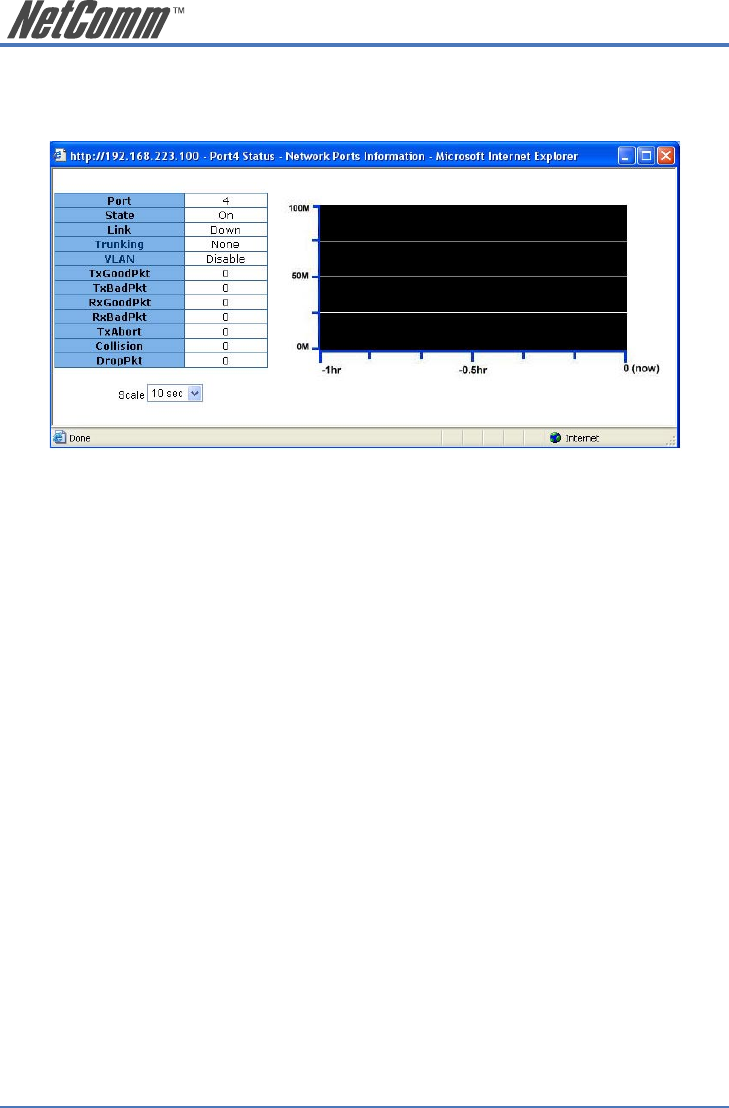
12 NP2624M User Guide
YML827 Rev1
2.2.1 Single port counter and status
The user can also click any port directly on the front panel of the Home Page to get single port status
which is shown below.
There is a flow rate historical chart on the right. The user can track the flow rate of this port for the
last 60 hours. Changing the scale will re-calculate the chart.


















