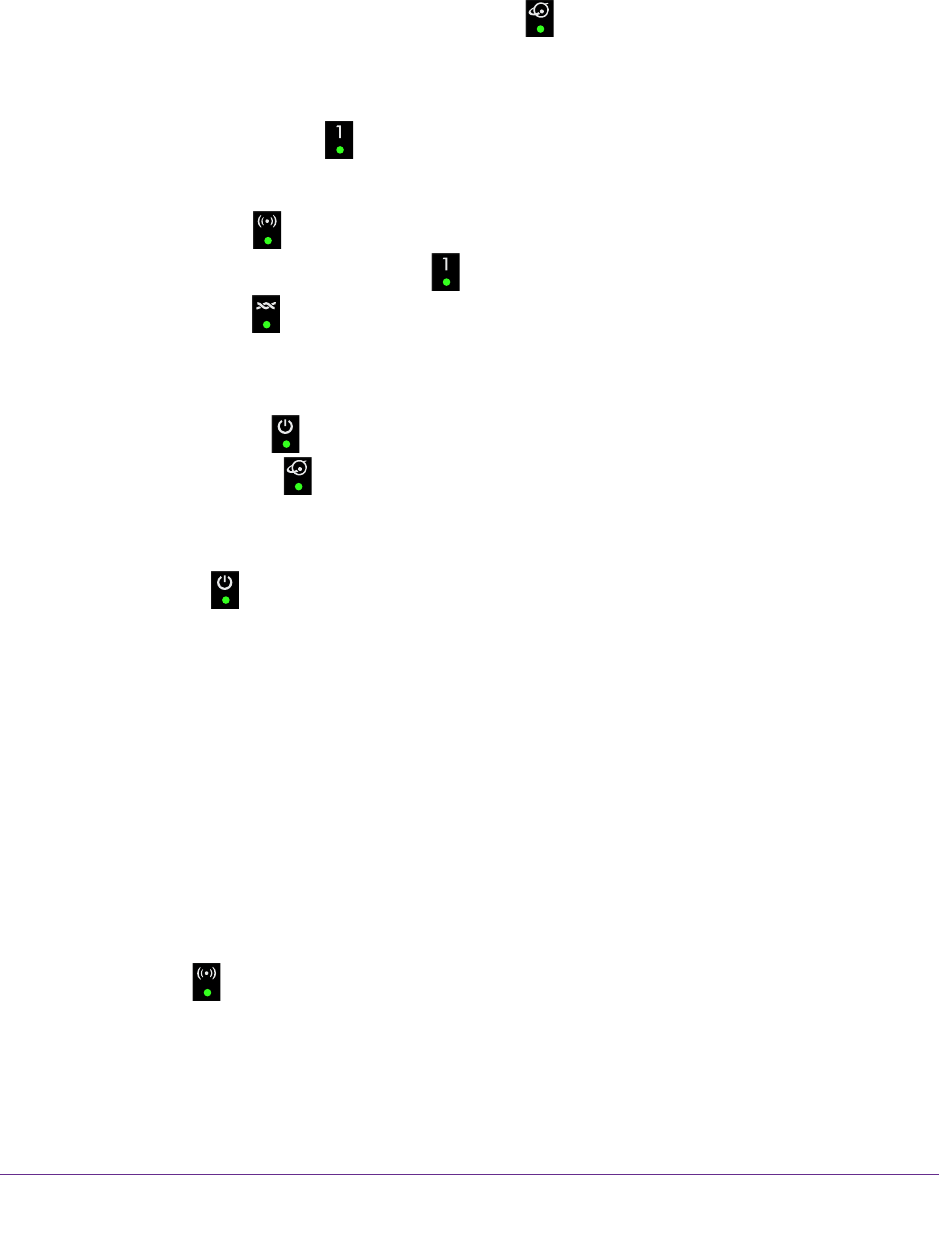
Troubleshooting
102
N150 and N300 WiFi DSL Modem Routers
Troubleshoot with the LEDs
When you turn on the power, the LEDs light as described here.
1. When power is first applied, the Internet LED
lights solid green for about 5 seconds
and then turns off.
2. For about 6 seconds, no LEDs light.
3. Both LAN LEDs (1 and 2)
light for about 1 second.
4. After approximately 17 seconds after turning on the power, the following occurs:
- The WiFi LED
lights green.
- The LAN port LEDs (1, 2, or both)
light green for any local ports that are connected.
- The DSL LED
blinks green to indicate that the modem router negotiates the best
possible speed on the DSL line. If the negotiation completes and a DSL link is
established, the LED turns solid green. If you do not use a DSL modem but a cable or
fiber modem, the LED remains blinking.
- The Power LED
lights solid green.
- The Internet LED
lights solid green if an Internet connection is established.
Power LED Is Off
If the Power LED and other LEDs are off when your modem router is turned on, do the
following:
• Check that the Power On/Off button on the back is in the on position, that is, it is pushed
in.
• Check that the power cord is correctly connected to your modem router and that the
power supply adapter is correctly connected to a functioning power outlet.
• Check that you are using the 12 VDC 0.5A power adapter that NETGEAR supplied for
this product.
If the error persists, a hardware problem might exist. For recovery instructions or help with a
hardware problem, contact technical support at www.netgear.com/support.
WiFi LED Is Off
If the WiFi LED stays off, check to see if the radio on the modem router is turned off (see
Manage the WiFi Radio on page 56). By default, the radio is turned on and the WiFi LED
lights solid green.


















