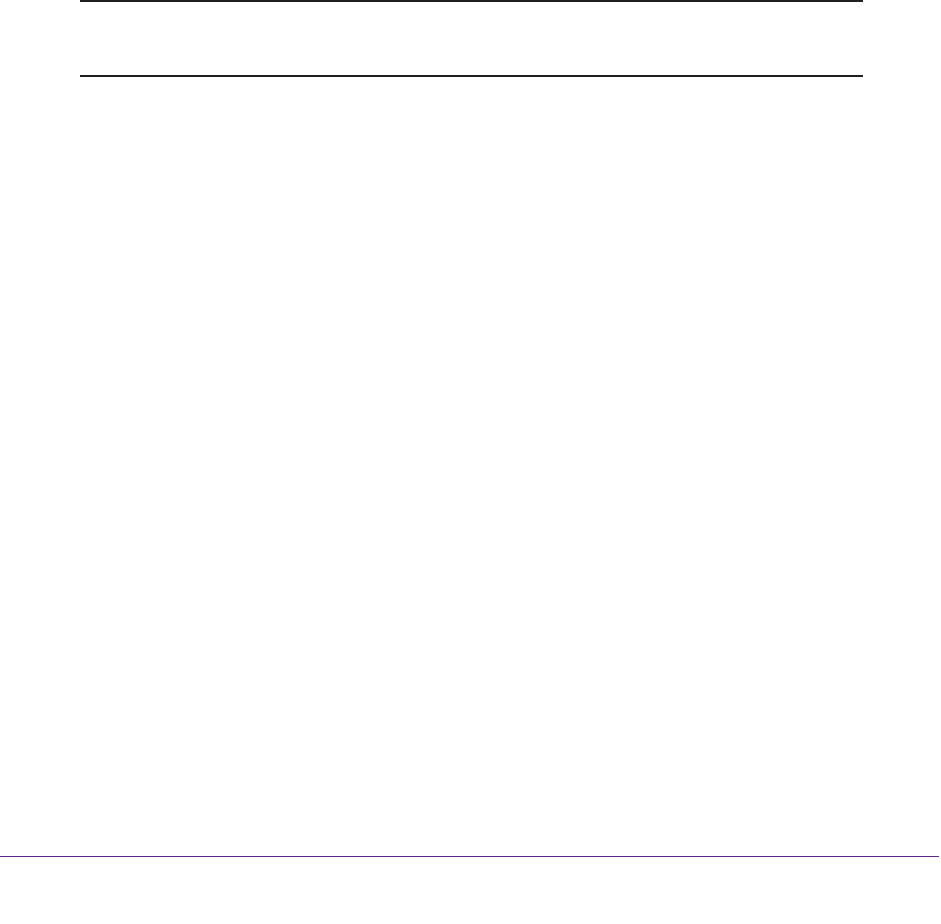
genie BASIC Settings
32
JNR1010v2 N150 Wireless Router
The passphrase is a text string from 8 to 63 ASCII characters or exactly 64 hexadecimal
digits. A hexadecimal digit is one of the following characters: 0, 1, 2, 3, 4, 5, 6, 7, 8, 9,
A–F, and a–f.
Wireless clients must use the passphrase to access the wireless network through the
router.
5. Click the Apply button.
Your changes are saved.
WEP
Wired Equivalent Privacy (WEP) security is an authentication and data encryption mode that
is superseded by WPA-PSK and WPA2-PSK. WEP supports speeds of up to 54 Mbps and
does not function with WPS. However, if you set up a wireless distribution system (see
Wireless Distribution System on page 62), WEP is the only security that can be supported.
Note: The WEP option displays only if you select Up to 54 Mbps from the
Mode list.
To configure the WEP security and wireless passphrase:
1. Log in to the router.
For more information, see Log In to Your Router After Installation on page 18.
2. Select BASIC > Wireless.
The Wireless Network screen displays.
3. Select Up to 54 Mbps from the Mode list.


















