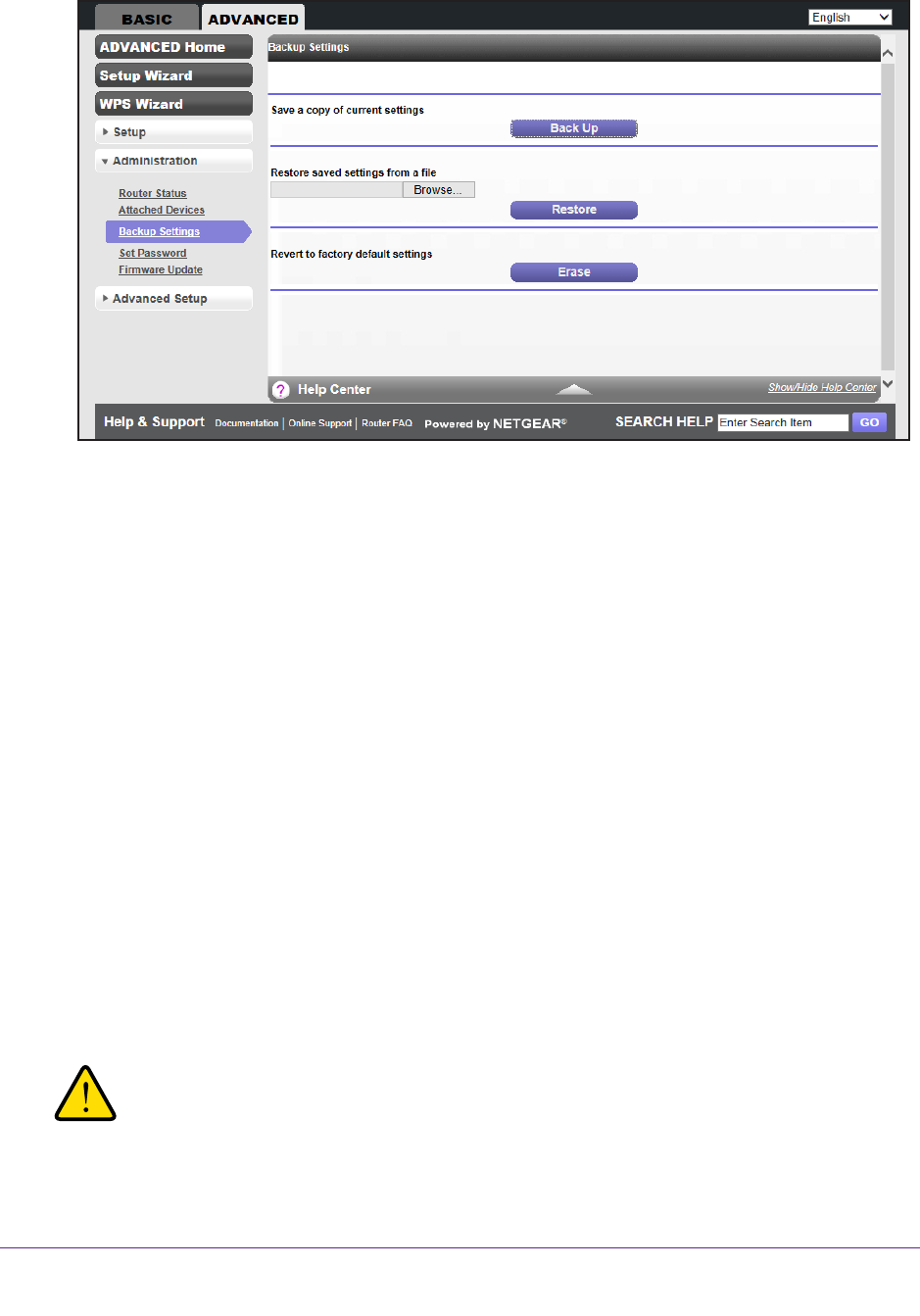
Administration
55
JNR1010v2 N150 Wireless Router
The following screen displays:
3. To save a copy of the current settings, click the Back Up button.
4. Choose a location to store the .cfg file on a computer on your network.
5. Click the OK button.
A copy of the current settings is saved.
Restore Configuration Settings
To restore configuration settings that you backed up:
1. Log in to the router.
For more information, see Log In to Your Router After Installation on page 18.
2. Select ADV
ANCED > Administration > Backup Settings.
The Backup Settings screen displays.
3. T
o find the .cfg file, click the Browse button.
4. Select the file and then click the Restore button.
The file is uploaded to the router.
The router reboots.
WARNING:
Do not interrupt the reboot process.


















