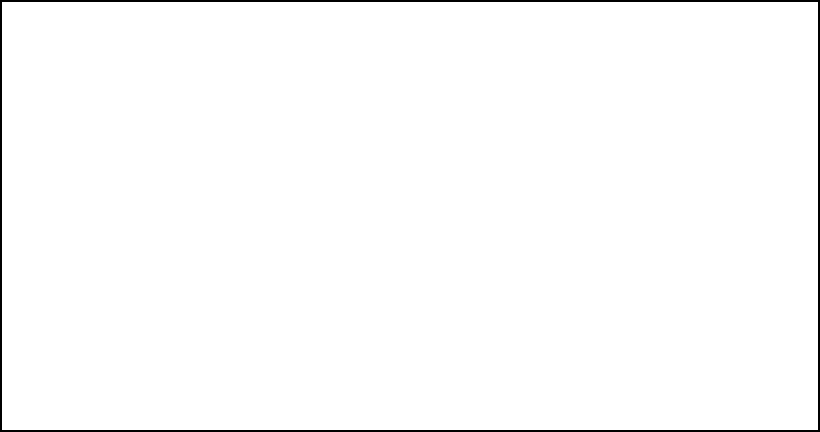
IP Setup and Network Address Translation 9-25
II
II
PP
PP
AA
AA
dd
dd
dd
dd
rr
rr
ee
ee
ss
ss
ss
ss
PP
PP
oo
oo
oo
oo
ll
ll
ss
ss
The IP Address Pools screen allows you to configure a separate IP address serving pool for each of up to eight
configured Ethernet IP subnets:
This screen consists of between two and eight rows of four columns each. There are exactly as many rows as
there are Ethernet IP subnets configured on the IP Subnets screen.
■ The Subnet (# host addrs) column is non-selectable and non-editable. It indicates the network address of
the Ethernet IP subnet for which an address pool is being configured and the number of host addresses
available on the subnet. The network address is equal to the router’s IP address on the subnet
bitwise-ANDed with the subnet mask. The host address count is equal to the subnet size minus three,
since one address is reserved for the network address, one for the subnet broadcast address, and one for
the router’s interface address on the subnet.
You can edit the remaining columns in each row.
■ The 1st Client Addr and Clients columns allow you to specify the base and extent of the address serving
pool for a particular subnet. Entering 0.0.0.0 for the first client address or 0 for the number of clients
indicates that no addresses will be served from the corresponding Ethernet IP subnet.
■ The Client Gateway column allows you to specify the default gateway address that will be provided to
clients served an address from the corresponding pool. The value defaults to the Router’s IP address on
the corresponding subnet (or the Netopia R5000 Series Router’s default gateway, if that gateway is located
on the subnet in question). You can override the value by entering any address that is part of the subnet.
DHCP, BootP, dynamic WAN, and dynamic MacIP clients may receive an address from any one of the
address serving pools configured on this screen. Static MacIP clients are not “served” addresses, but
must be manually configured with addresses from within the specific range of addresses reserved for that
purpose on the MacIP (KIP) Forwarding Setup screen. See “MacIP (KIP forwarding) setup” on page 9-29.
IP Address Pools
Subnet (# host addrs) 1st Client Addr Clients Client Gateway
--------------------- --------------- ------- --------------
192.128.117.0 (253) 192.128.117.196 16 192.128.117.162
192.129.117.0 (253) 192.129.117.110 8 192.129.117.4


















