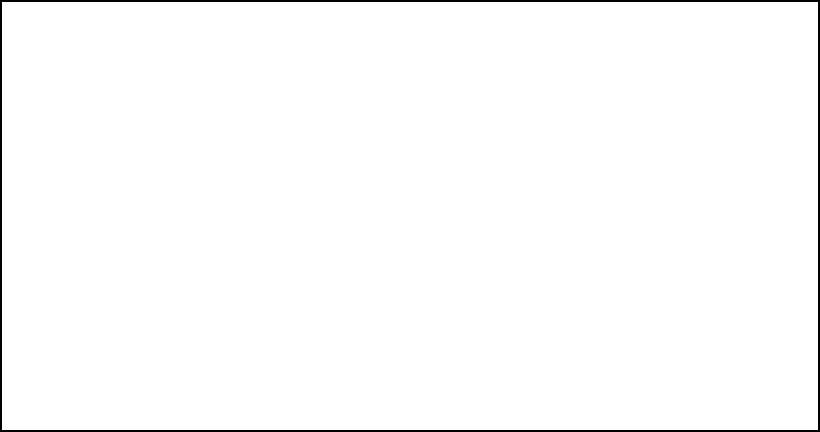
12-10 User’s Reference Guide
II
II
PP
PP
XX
XX
SS
SS
aa
aa
pp
pp
BB
BB
ii
ii
nn
nn
dd
dd
ee
ee
rr
rr
yy
yy
tt
tt
aa
aa
bb
bb
ll
ll
ee
ee
In the Statistics & Logs screen, select IPX Sap Bindery Table and press Return.
The IPX Sap Bindery table displays all of the IPX Sap Bindery routes currently known to the Netopia R5000
Series Router.
AA
AA
pp
pp
pp
pp
ll
ll
ee
ee
TT
TT
aa
aa
ll
ll
kk
kk
rr
rr
oo
oo
uu
uu
tt
tt
ii
ii
nn
nn
gg
gg
tt
tt
aa
aa
bb
bb
ll
ll
ee
ee
In the Statistics & Logs screen, select AppleTalk Routing Table and press Return. An AT Routing Table similar
to the one shown below will appear.
The AppleTalk routing table displays information about the current state of AppleTalk networks connected to the
Netopia R5000 Series Router, including remote AppleTalk networks connected with AURP. This information is
gathered from other active AppleTalk routers.
The table has the following columns:
Net: Displays the starting network number supplied by the AppleTalk router in the Next Rtr Addr. column. If a
network number is preceded by an asterisk (*), it has multiple zones. To display the zones, select the network
entry and press Return.
Range: Displays the ending network number for the extended network.
Def Zone Name: Displays the zone or zones associated with the specified network or network range. The zone
name shown is either the only zone or the default zone name for an extended network. To see the complete list
of zones for an extended network with multiple zones, select the entry in the table and press Return. Press
Return again to close the list of zones.
Hops: Displays the number of routers between the Netopia R5000 Series Router and the specified network.
State: Displays the state of the specified route, based on the frequency of Routing Table Maintenance Protocol
(RTMP) packets received for the route. The state can be Good, Suspect, or Bad. AppleTalk routers regularly
exchange RTMP packets to update AppleTalk routing information.
AT Routing Table
-Net---Range--Def Zone Name----------Hops-State-Next Rtr Addr.--Pkts Fwded
----------------------------------SCROLL UP--------------------------
1 -- Admin 2 Good 46.131 0
2 -- AdMan 2 Good 46.131 0
3 -- Aspirations 2 Good 46.131 0
4 -- Sales 2 Good 46.131 0
5 -- Marketing 2 Good 46.131 0
6 -- Molluscs 2 Good 46.131 1
7 -- Customer Service 2 Good 46.131 1
8 -- Telemarketing 2 Good 46.131 0
10 -- Rio 2 Good 46.131 0
11 -- Regiment 2 Good 46.131 0
12 -- Rhinos 2 Good 46.131 0
16 -- Unique Services 2 Good 46.131 0
*24 27 Aspirations 1 Good 46.131 79
28 31 Rhinos 1 Good 46.131 15
---------------------------------SCROLL DOWN-------------------------
UPDATE
'*' Entries have multiple zone names. Return/Enter on these to see zone list.


















