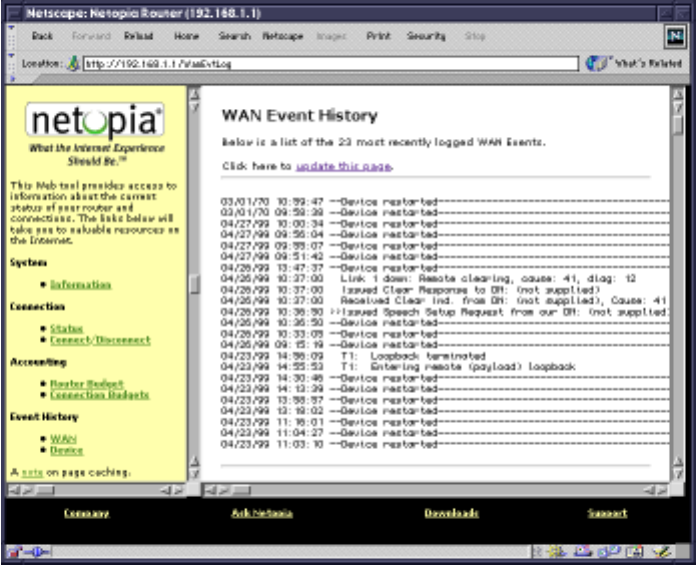
Monitoring Tools 12-29
EE
EE
vv
vv
ee
ee
nn
nn
tt
tt
HH
HH
ii
ii
ss
ss
tt
tt
oo
oo
rr
rr
yy
yy
pp
pp
aa
aa
gg
gg
ee
ee
ss
ss
The Netopia R5000 Series Router records certain relevant occurrences in event histories. Event histories are
useful for diagnosing problems because they list what happened before, during, and after a problem occurs.
You can view two different event histories: one for the router’s system and one for the WAN. The Netopia
R5000 Series Router’s built-in battery backup prevents loss of event history from a shutdown or reset.
The router’s event histories are structured to display the most recent events first and to make it easy to
distinguish error messages from informational messages. Error messages are prefixed with an asterisk. Both
the WAN Event History and Device Event History pages retain records of up to 128 of the most recent events.
WW
WW
AA
AA
NN
NN
EE
EE
vv
vv
ee
ee
nn
nn
tt
tt
HH
HH
ii
ii
ss
ss
tt
tt
oo
oo
rr
rr
yy
yy
pp
pp
aa
aa
gg
gg
ee
ee
You can refresh the WAN Event History log by clicking the update this page link.


















