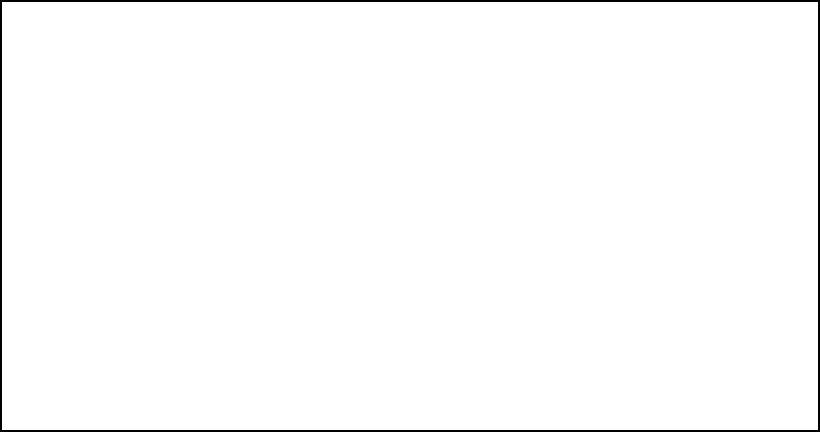
AppleTalk Setup 11-11
■ Select Tickle Interval (HH:MM:SS) and set the timer to indicate how often a tickle or “Are you still there”
packet will be sent to the remote AppleTalk network.
The AURP tickle timer is a parameter that you can set anywhere between 0 and 100 hours. This parameter
tells the AURP partners when to send out an AURP tickle packet. If this value is set to 0, the Netopia
R5000 Series Router will never send out a tickle packet. Tickle packets verify that the remote router is
working. The minimum tickle interval is 90 seconds. The maximum tickle interval setting is 99:59:59 (100
hours), which is the recommendation for small networks.
Raising the tickle packet interval does not ensure that the AURP tunnel is dropped or not brought up. If any
application on the local network generates AppleTalk traffic destined for the network at the remote end of
the AURP tunnel, the tunnel remains up. For example, if a host on the local network connects to a host on
the remote network using remote access software, the AURP tunnel remains up. The AURP tunnel also
remains up if a local user selects the Chooser and uses an AppleTalk service that involves a remote zone,
such as mounting a remote AppleShare volume.
■ In many AppleTalk internets, individual AppleTalk networks come and go. Routers are designed to notify
each other at the end of their Update Interval every time there's such a change in the network topology.
This will cause the Netopia's WAN link to be brought up. To minimize what may be unnecessary calls,
change the Update Interval value to some larger value. At the end of this time window, if there has been a
local AppleTalk network change, the Netopia R5000 Series Router will call any remote AURP partner and
forward the new network information.
■ To enable network number remapping, select Enable Network Number Remapping and toggle it to Yes.
You should enable network number remapping if you plan to use AURP when connecting to unknown
AppleTalk networks; for example, when Accept Connections from Anyone is enabled. With remapping, the
Netopia R5000 Series Router will substitute network numbers not used by your network for the numbers of
other remote networks. These safe remappings will only be used by local routers on your network; remote
routers will not be aware of the remapping.
AURP Options
Tickle Interval (HH:MM:SS): 00:00:00
Update Interval (HH:MM:SS): 00:00:30
Enable Network Number Remapping: Yes
Remap into Range
From: 4096
To: 32768
Cluster Remote Networks: No
Enable Hop-Count Reduction: No
Return accepts * ESC cancels * Left/Right moves insertion point * Del deletes.


















