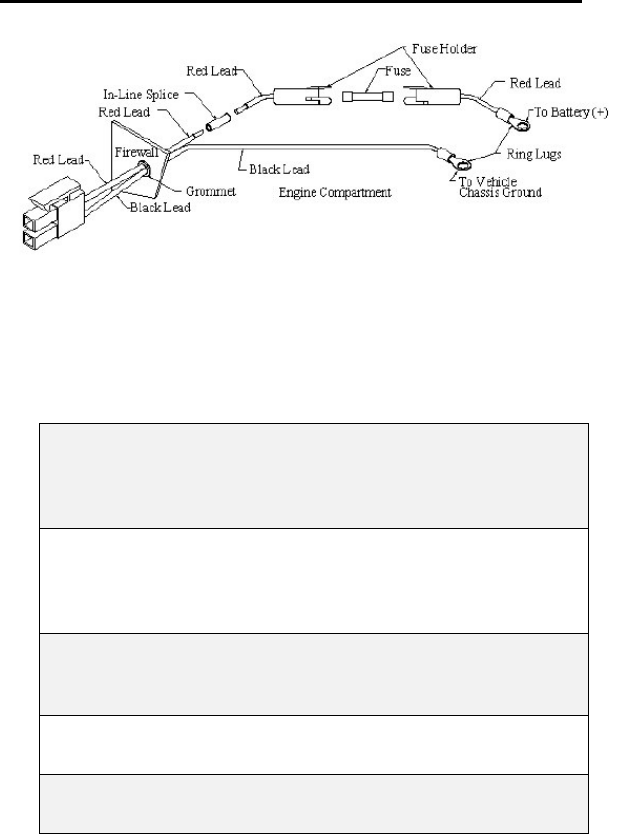
Vehicle Installation
RFM-4200-5015 Rev1
25
Figure 6 – Modem Power Wiring Diagram (Level 1)
The following table contains the steps for routing and connecting the power
cable:
1 Determine a cable routing plan that will allow you to connect
the DC power cable between the modem and the vehicle
battery. Connect the male end of the power cable to the 2-
prong connector labeled POWER on the modem.
2 Route the free end of the cable to the vehicle battery. If
necessary, drill a hole in the vehicle firewall and route the
cable through it using the supplied grommet (Refer to
Figure 6 – Modem Power Wiring Diagram above).
3 Locate an available chassis ground mounting point near the
battery and shorten the black lead to remove any excess
cable length.
4 Crimp on the ring tongue terminal and connect the black lead
directly to the chassis ground.
5 Position the fuse holder as close to the battery as possible,
and away from any potentially hot components.


















