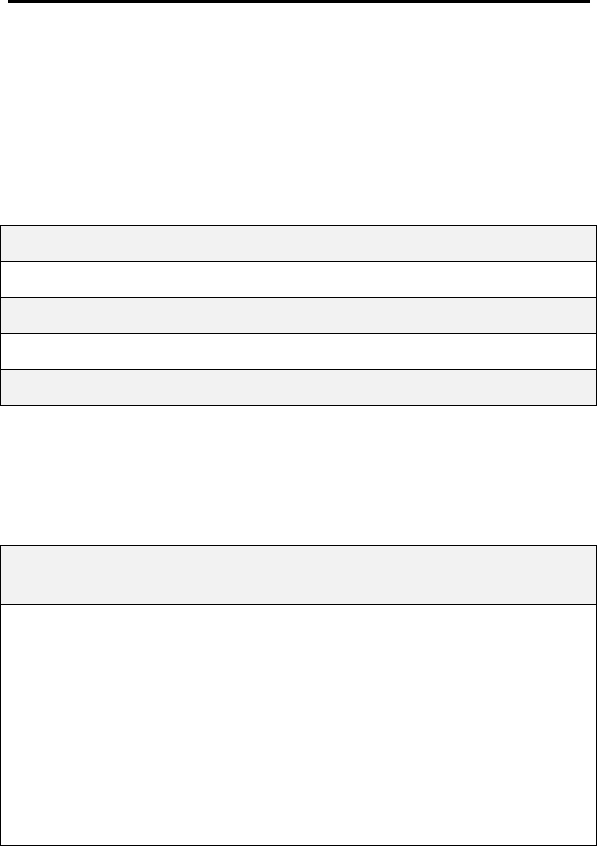
Troubleshooting
RFM-4200-5015 Rev1
41
Troubleshooting
In this chapter, you will learn how to troubleshoot the most common
installation problems and how to resolve them.
This chapter includes:
Common Problems Page 41
Diagnostic Port Page 44
HyperTerminal Setup Page 45
Diagnostic Menu Page 47
Unsolicited Firmware Updates Page 51
Common Problems
The following table outlines the most common installation issues and
instructions for resolution.
What’s the
Problem?
What it means: How to Resolve:
Nothing happens
when I power up
the modem.
This indicates that
there is no power
being supplied to the
modem.
There are several things
that could be wrong. Go
through this list and
eliminate all the possible
problems:
• Is the ignition on?
• Is the ignition bypass
plug inserted into the
IGNITION


















