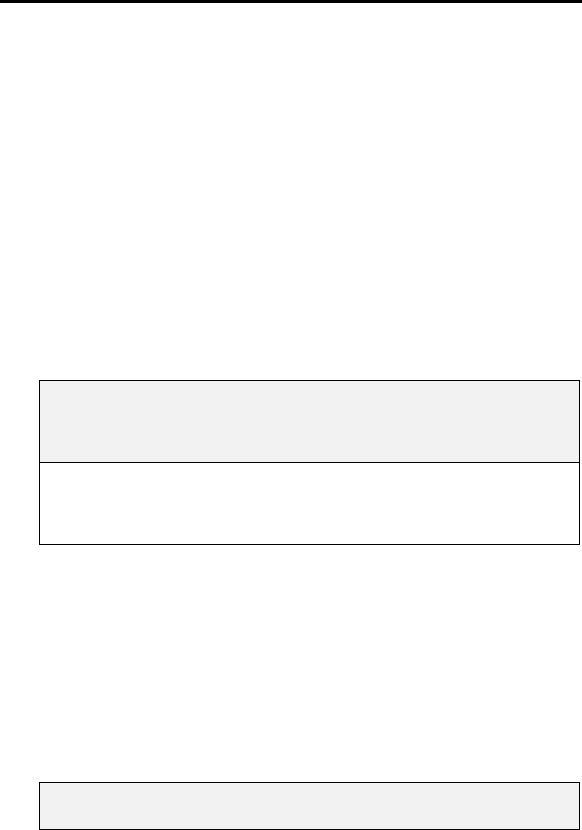
iR1200 Modem
32 nextel.com
Select Antenna Location
The following are some common layouts for co-locating an external antenna
and the iR1200 modem.
• Roof to trunk – This layout accommodates a trunk-mounted modem and
antenna that is attached to the roof.
• Trunk to trunk – This layout accommodates a trunk-mounted modem
and antenna that is attached to the trunk.
• Roof to console or dashboard – This layout accommodates a console or
dashboard mounted modem and the antenna attached to the roof. This
setup gives you access to the modem.
Mount the Antenna(s)
The following table describes the steps for mounting an antenna.
1 Use an antenna suitable for the cellular band of frequencies
(806-870 MHz) with Mini UHF jack and matched for 50-
ohm impedance.
2 Mount the antenna according to the manufacturer’s
specifications or instructions. (Use only an approved
antenna – see list of Approved Antennas on page 31.)
NOTE: Each antenna has specific installation instructions. Please refer
to the antenna installation instructions for specific requirements
and details.
Mount GPS Antenna (optional)
The iR1200 GPS-Enabled modem comes equipped with a connector for a GPS
antenna. Nextel recommends using the GPS Magnetic Mount Antenna (part
number 5030-C5-RFM) with the iR1200 Modem.
The following table contains the steps for mounting a GPS antenna.
1 Use an antenna suitable for the GPS of frequency 1575
MHz with an MCX connector and matched for 50-ohm


















