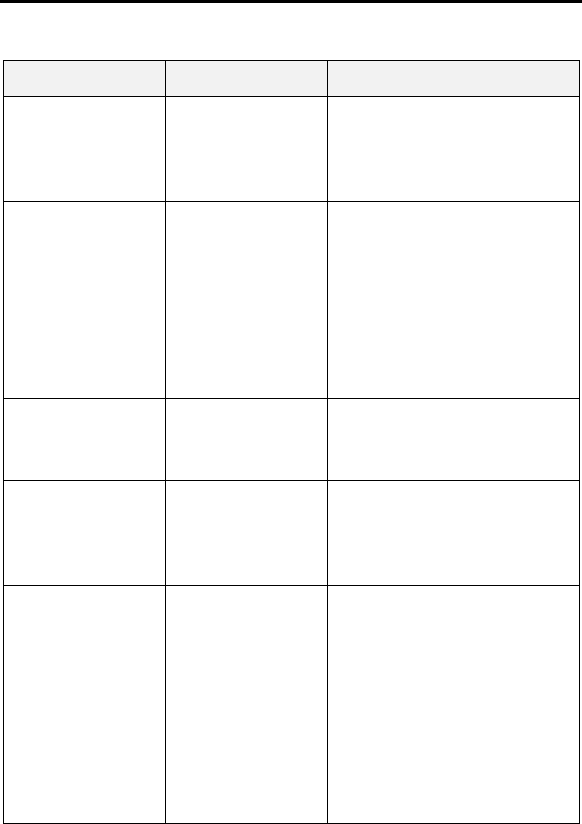
iR1200 Modem
48 nextel.com
Command Action Reply
1 – Reset This command
resets the radio
section of the
modem.
2 – Master Reset This command is
used when
certain changes
are made to the
firmware and the
modem needs to
acquire the
changes.
WARNING: We do not
recommend that you perform
this command unless otherwise
instructed by a Nextel
Customer Care representative.
3 – Signal
Quality
This determines
the quality of the
signal.
Signal quality can be 0 –
100
4 – Signal
Strength
This determines
the signal
strength of the
modem.
Signal strength can be 0 –
100.
5 – Packet Data
Registration
Information
This will check
for packet data
registration
status.
• Service type: PACKET
• VALID NEI: (IP
Address of the Modem)
• Registration Status:
REGISTERED or
UNREGISTERED
• MIP Registration
Status: REGISTERED
or UNREGISTERED


















