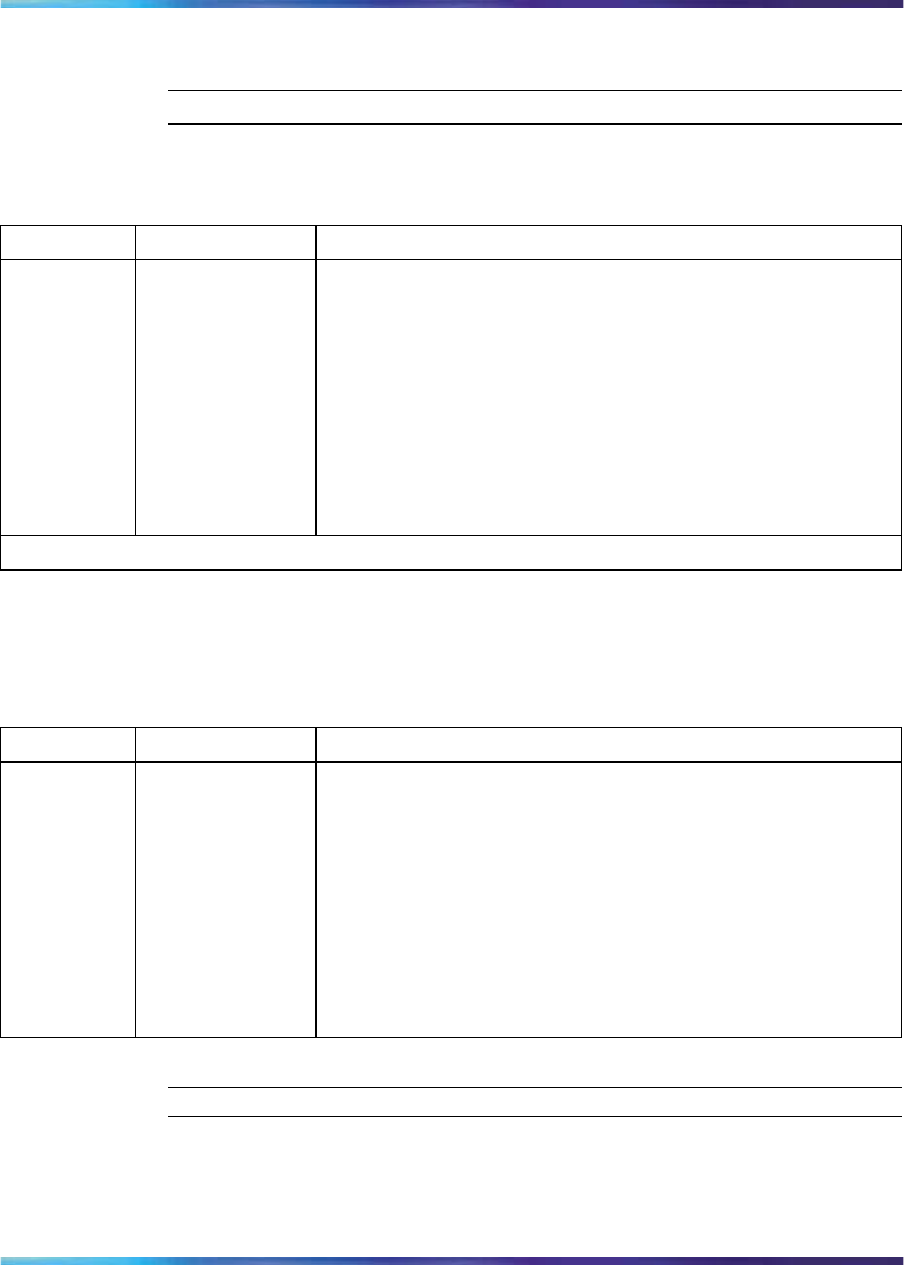
Configuring Abbreviated Dialing 339
Procedure 41
Configuring Speed Call List (SCL)
Step Action
1
In LD 18, configure the SCL for each main office zone.
LD 18 Configure Speed Call Lists (SCL) for each zone.
Prompt Response Description
REQ NEW Add new data
TYPE SCL Speed Call List
LSNO
1-8190
List Number
DNSZ 4-(16)-31 Maximum number of DNs allowed for Speed Call Lists
SIZE 0-(256)-1000 Maximum number of DNs in Speed Call List
WRT (YES) NO Data is correct and can be updated in the data store
STOR
0-999 yyy...y
Entry number and the digits stored with it
WRT (YES) NO Data is correct and can be updated in the data store
The STOR and WRT prompts are repeated in sequence for each number in the SCL.
2
Repeat Step 1 to configure the SCL for each Branch Office zone.
3
In LD 18, configure the default SCL.
LD 18 Configure default Speed Call List.
Prompt Response Description
REQ NEW Add new data
TYPE SCL Speed Call List
LSNO
0
Default SCL
DNSZ 4-(16)-31 Maximum number of DNs allowed for Speed Call Lists
SIZE 0-(256)-1000 Maximum number of DNs in Speed Call List
WRT (YES) NO Data is correct and can be updated in the data store
STOR
<cr>
Accept default
WRT (YES) NO Data is correct and can be updated in the data store
—End—
Nortel Communication Server 1000
Branch Office Installation and Commissioning
NN43001-314 01.02 Standard
Release 5.0 20 June 2007
Copyright © 2007, Nortel Networks
.


















