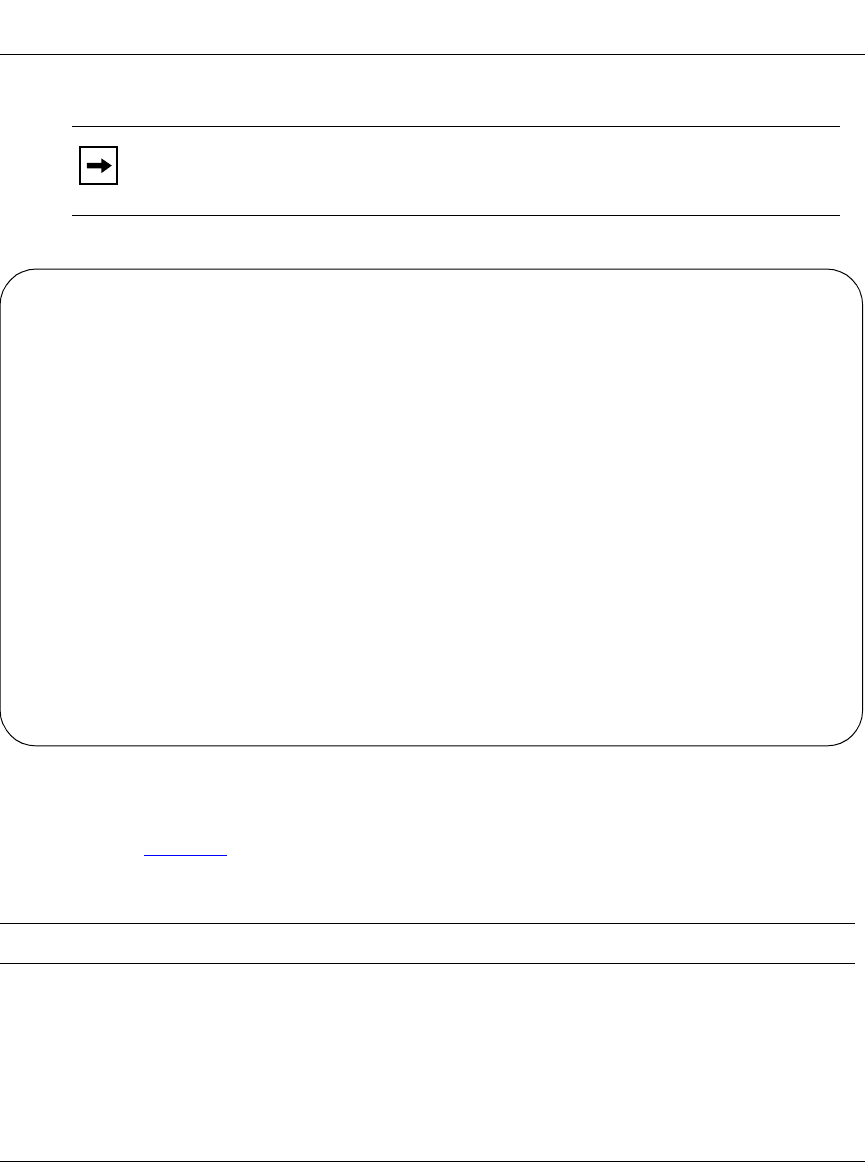
Using the Console Interface
309985-B Rev 00
3-21
Figure 3-7. MAC Address Table Screen
Table 3-6 describes the MAC Address Table
screen fields.
Note:
This screen does not refresh dynamically to show new entries. To
refresh the screen, press [Ctrl]-R to return to the previous menu.
Table 3-6. MAC Address Table Screen Fields
Field Description
Aging Time
Specifies how long a learned MAC address remains in the switch’s
forwarding database. If an entry is inactive for a period of time that exceeds
the specified aging time, the address is removed.
Default Value 300 seconds
Range 10 to 1,000,000 seconds
(continued)
MAC Address Table
Aging Time: [ 300 seconds ]
Find an Address: [ 00-00-00-00-00-00 ]
Port Mirroring Address A: [ 00-44-55-44-55-22 ]
Port Mirroring Address B: [ 00-33-44-33-22-44 ]
00-60-FX-00-02-30
00-00-AX-85-2X-26 Port: 1
00-60-XX-12-02-15 Port: 1
00-08-FX-1D-4X-38 Trunk:3
End of Address Table. Press Ctrl-P to see previous display.
Press Ctrl-R to return to previous menu. Press Ctrl-C to return to Main Menu.


















