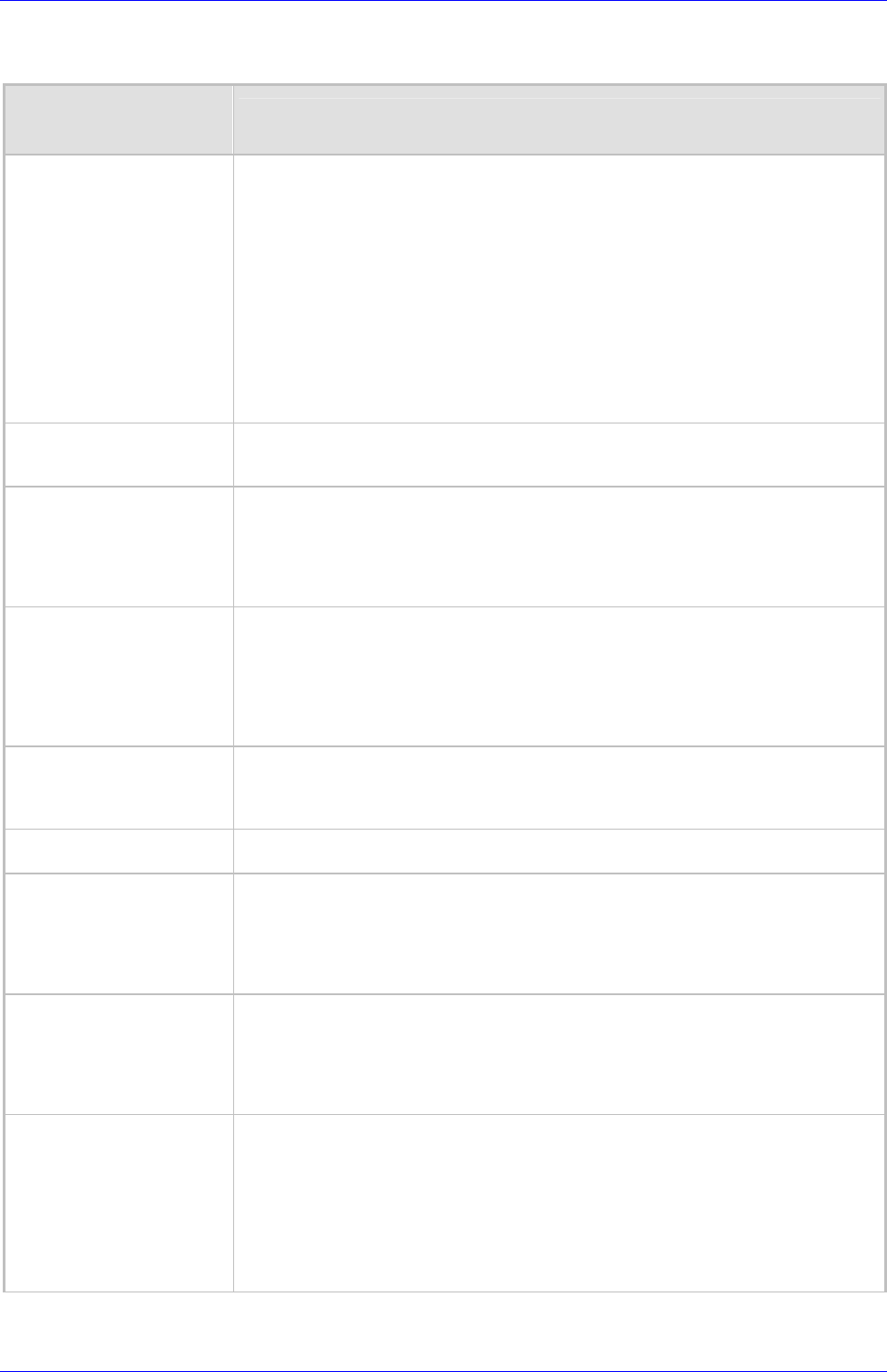
Mediant 2000 SIP User’s Manual 6. ini File Configuration of the Mediant 2000
Version 4.4 101 July 2005
Table 6-3: SIP Configuration Parameters (continues on pages 100 to 110)
ini File Field Name
Web Parameter Name
*
Valid Range and Description
EnableProxySRVQuery
[Enable Proxy SRV Queries]
Enables the use of DNS Service Record (SRV) queries to discover Proxy servers.
0 = Disabled (default).
1 = Enabled.
If enabled and the Proxy IP address parameter contains a domain name without port
definition (e.g., ProxyIP = domain.com), an SRV query is performed. The SRV query
returns up to four Proxy host names and their weights. The gateway then performs
DNS A-record queries for each Proxy host name (according to the received weights) to
locate up to four Proxy IP addresses. Therefore, if the first SRV query returns two
domain names, and the A-record queries return 2 IP addresses each, no more
searches are performed.
If the Proxy IP address parameter contains a domain name with port definition (e.g.,
ProxyIP = domain.com:5080), the gateway performs a regular DNS A-record query.
Note: This mechanism is applicable only if ‘EnableProxyKeepAlive = 1’.
AlwaysSendToProxy
[Always Use Proxy]
0 = Use standard SIP routing rules (default)
1 = All SIP messages and Responses are sent to Proxy server
Note: Applicable only if Proxy server is used.
SendInviteToProxy
[Send All Invite to Proxy]
0 = INVITE messages, generated as a result of Transfer or Redirect, are sent directly to
the URL (according to the refer-to header in the REFER message or contact header in
30x response) (default).
1 = All INVITE messages, including those generated as a result of Transfer or Redirect
are sent to Proxy.
Note: Applicable only if Proxy server is used and “AlwaysSendtoProxy=0”.
PreferRouteTable
[Prefer Routing Table]
Determines if the local Tel to IP routing table takes precedence over a Proxy for routing
calls.
0 = Only Proxy is used to route calls (default).
1 = The Proxy checks the 'Destination IP Address' field in the 'Tel to IP Routing' table
for a match with the outgoing call. Only if a match is not found, a Proxy is used.
Note: Applicable only if Proxy is not always used (‘AlwaysSendToProxy’ = 0,
‘SendInviteToProxy’ = 0).
EnableProxyKeepAlive
[Enable Proxy Keep Alive]
0 = Disable (default)
1 = Keep alive with Proxy, by sending "OPTIONS" SIP message every
“ProxyKeepAliveTime”.
Note: This parameter must be enabled when Proxy redundancy is used.
ProxyKeepAliveTime
[Proxy Keep Alive Time]
Defines the Proxy keep-alive time interval (in seconds) between OPTIONS messages.
The default value is 60 seconds.
UseGatewayNameForOptio
ns
[Use Gateway Name for
OPTIONS]
0 = Use the gateway’s IP address in keep-alive OPTIONS messages (default).
1 = Use ‘GatewayName’ in keep-alive OPTIONS messages.
The OPTIONS Request-URI host part contains either the gateway’s IP address or a
string defined by the parameter ‘Gatewayname’.
The gateway uses the OPTIONS request as a keep-alive message to its primary and
redundant Proxies.
IsProxyHotSwap
[Enable Proxy Hotswap]
Enable Proxy Hot Swap redundancy mode.
0 = Disabled (default)
1 = Enabled
If Hot Swap is enabled, SIP INVITE message is first sent to the primary Proxy server. If
there is no response from the primary Proxy server for “ProxyHotSwapRtx”
retransmissions, the INVITE message is resent to the redundant Proxy server.
ProxyHotSwapRtx
[Number of RTX before
Hotswap]
Number of retransmitted INVITE messages before call is routed (hot swap) to another
Proxy
Range: 1-30
The default is 3.
Note: This parameter is also used for alternative routing using the Tel to IP Routing
table. If a domain name in the routing table is resolved into 2 IP addresses, and if there
is no response for ‘ProxyHotSwapRtx’ retransmissions to the Invite message that is
sent to the first IP address, the gateway immediately initiates a call to the second IP
address.


















