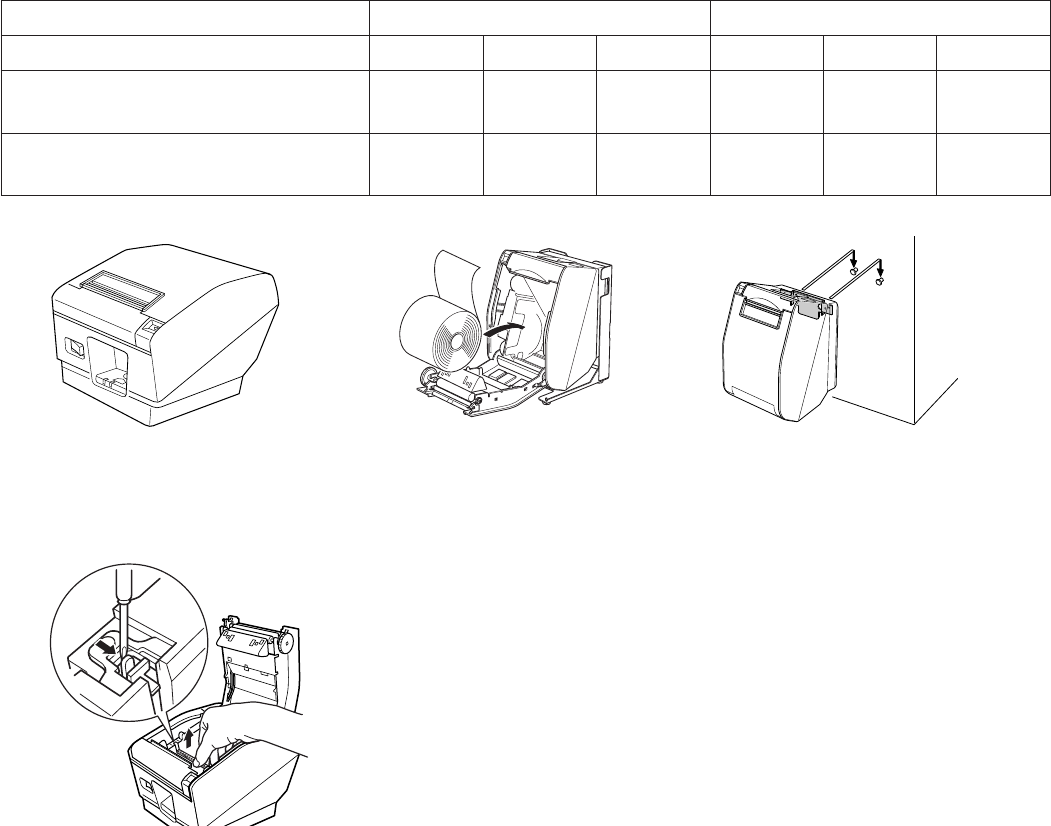
– 13 –
3-7-1. Removing the Tension Bar
When using thermal paper roll, the tension bar unit may or may not be necessary, depending on
the paper thickness, paper width, or the installation layout. If the tension bar unit is unnecessary,
remove it in accordance with the procedure indicated below. The tension bar unit is unnecessary
when using full-face thermal label paper roll or thermal label paper roll (tack label paper).
Installation layout Horizontal Vertical/wall-mount
Paper width (mm) 82.5 79.5 57.5 82.5 79.5 57.5
Paper thickness
between 100 μm and 150 μm
Neces-
sary
Neces-
sary
Neces-
sary
Neces-
sary
Neces-
sary
Unnec-
essary
Paper thickness
between 65 μm and 100 μm
Unnec-
essary
Unnec-
essary
Unnec-
essary
Unnec-
essary
Unnec-
essary
Unnec-
essary
Use a at head screwdriver as shown to remove the clips
at both ends of the tension bar. Then, remove the tension
bar unit.
Vertical Wall-mountHorizontal


















