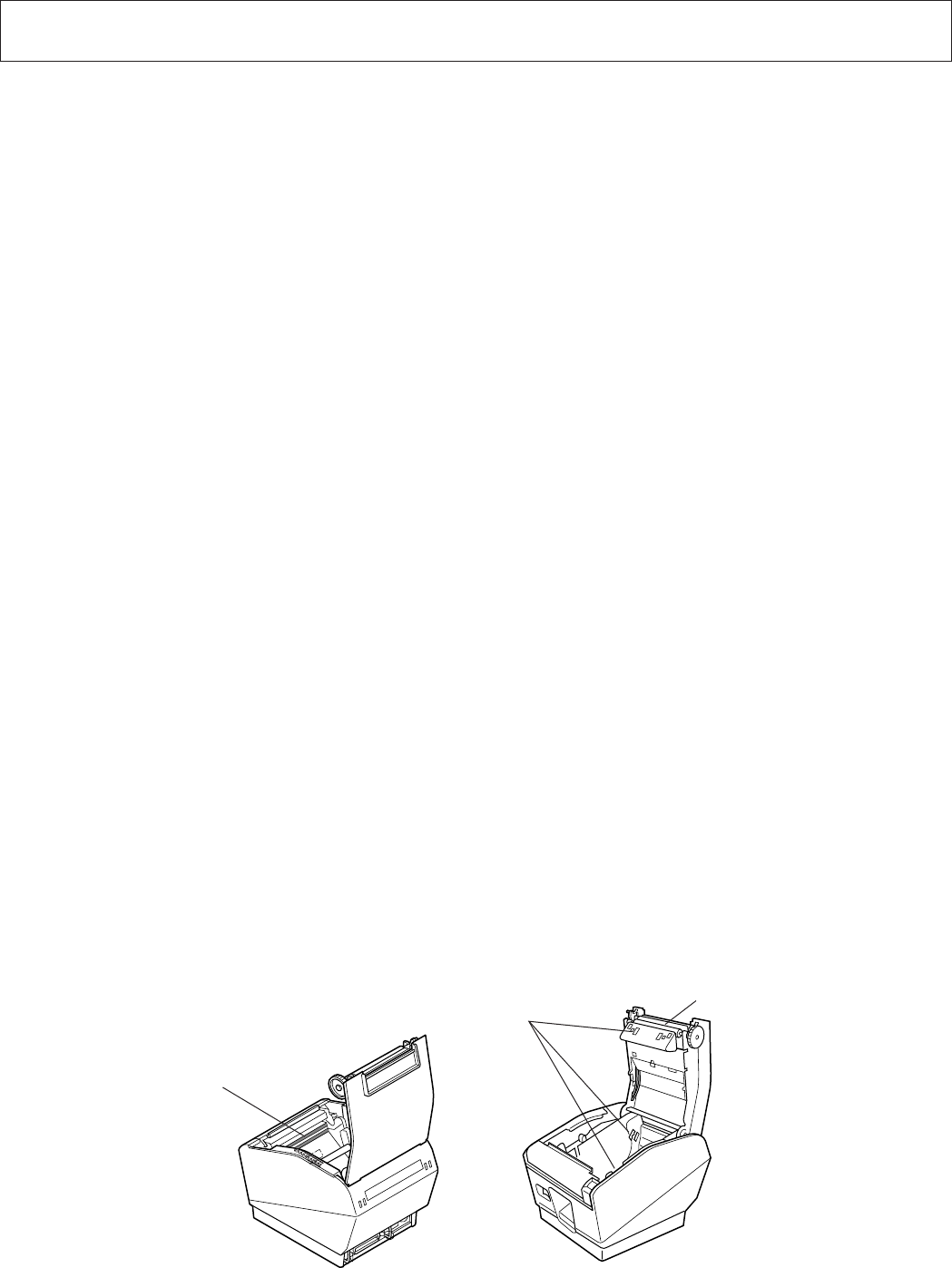
– 34 –
9. Periodical Cleaning
Printed characters may become partially unclear due to accumulated paper dust and dirt. To
prevent such a problem, paper dust collected in the paper holder and paper transport section
and on the surface of the thermal head must be removed periodically.
Such cleaning is recommended to be carried out once six month or one million lines. If the printer
uses label paper, clean it on a monthly basis or after printing approximately 200,000 lines.
9-1. Cleaning the Thermal Head
To remove the dark paper dust that has accumulated on the thermal head surface, wipe it clean
with cotton swab (or soft cloth) dipped in alcohol (ethanol, methanol, or isopropyl alcohol). If
the printer uses label paper, wipe it clean of the glue that may have accumulated.
Note 1: The thermal head is easily damaged, so clean it with a soft cloth, taking care not
to scratch it.
Note 2: Do not attempt to clean the thermal head immediately after printing, when the
thermal head is hot.
Note 3: Beware of the risk of damaging the thermal head as a result of static electricity
that may be created during cleaning.
Note 4: Turn the power ON only after the alcohol has dried completely.
9-2. Cleaning the Rubber Roller
Use a dry, soft cloth to wipe off the dust that may have accumulated on the rubber roller.
9-3. Cleaning the Sensors and the Surrounding Areas
Clean the sensors (mainly the reector type sensors) of debris, dust, paper particles, glue, etc.
that may have accumulated.
9-4. Cleaning the Paper Holder and the Surrounding Area
Clean the paper holder of debris, dust, paper particles, glue, etc. that may have accumulated.
Thermal head
Sensors
Rubber roller


















