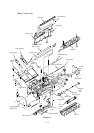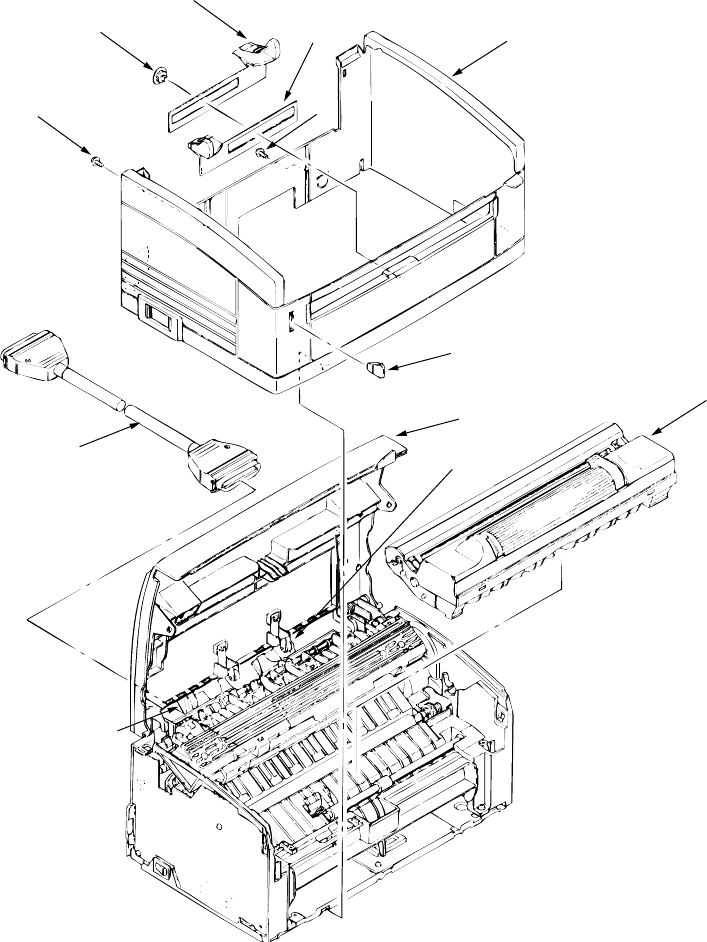
3 - 9
3.3.4 Upper Cover Assy
(1) Turn off the power switch and unplug the AC cord from the AC socket.
(2) Disconnect interface cable 1.
(3) Open top cover assy 2 and dismount EP unit 3.
(4) Move paper guide (L) 4 and paper guide (R) 5 on the rear of the printer to the center.
(5) Remove two front claws of upper cover assy 6 and two rear screws A and lift upper cover
assy 6.
(6) Dismount spur gear (A) 7, guide slide (L) 8, and guide slide (R) 9.
(7) Dismount lamp 0.
9
7
A
6
8
A
0
2
1
3
5
4