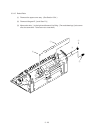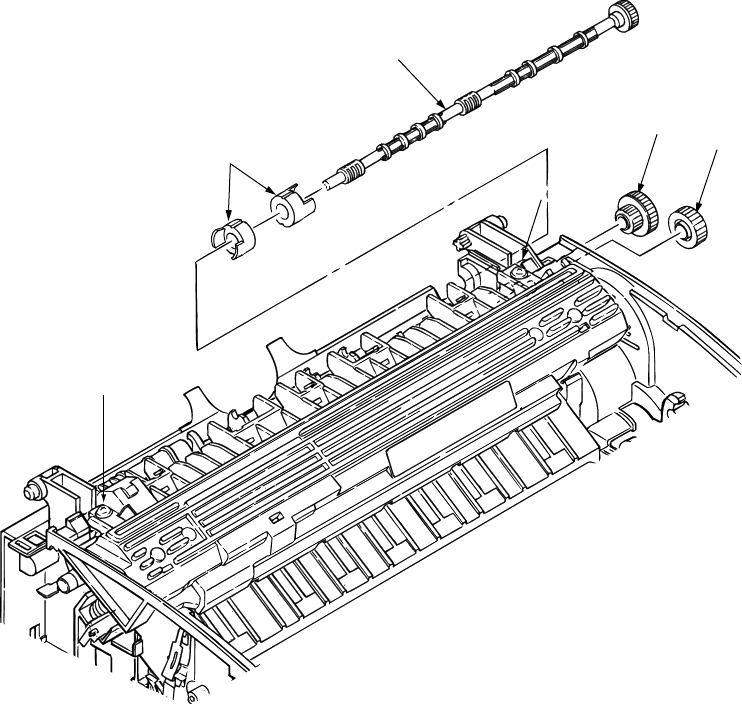
3 - 17
3.3.10 Drive Shaft E (Eject) and Eject Roller
(1) Dismount the upper cover assy. (See Section 3.3.4.)
(2) Dismount top cover assy. (See Section 3.3.6.)
(3) Remove two screws 1 from heat assy (Section 3.3.9), lift the heat assy, and dismount idle
gear E (A) 2 and idle gear E (B) 3.
(4) Unlock and dismount drive shaft E (Eject) 4.
(5) Dismount two eject rollers 5.
1
2
3
4
5
1