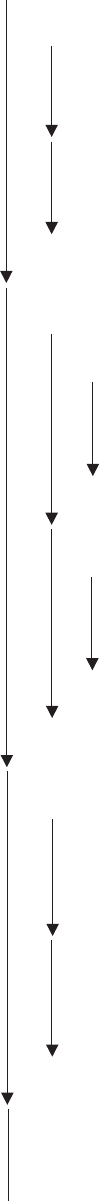
6 - 8
[JAM error]
2-1 Paper input jam
• Does a paper input jam occur when the power supply is turned on?
• Yes Is the jammed paper on paper sensor E?
• Yes Remove the jammed paper.
• No Is paper sensor E (manual feed/paper) operating normally?
• No Replace paper sensor E (manual feed or paper).
• Yes Replace the high-voltage power supply board.
• No Does a paper input jam occur during paper loading?
• Yes Is the paper already fed to paper sensor E (manual feed)?
• Yes Is paper sensor E (manual feed) operating normally?
• No Replace paper sensor E (manual feed).
• Yes Check the gear block or replace high-voltage power supply board.
• No Is the paper already fed to paper sensor E (paper)?
• Yes Is paper sensor E (paper) operating normally?
• No Replace paper sensor E (paper).
• Yes Replace high-voltage power supply board.
• No Replace the stepping roller or friction pad.
• No Is the hopping roller rotating?
• Yes Check the coil resistance of magnet H. Is the resistance normal (about 120
Ω)?
• No Replace magnet H.
• Yes Is +24 V supplied between CN8 Pin 1 and CN8 Pin 2 of the main control
board?
• No Replace the main control board.
• No Check the gear block or replace the hopping shaft assy.
• No Are the CN7 connectors of the pulse motor (main) and main control board con-
nected?
• No Connect the CN7 connectors correctly.


















