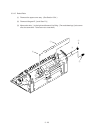3 - 19
3.3.12 Separator Guide
(1) Dismount the upper cover assy. (See Section 3.3.4.)
(2) Dismount the high-voltage power supply board. (See Section 3.3.5.)
(3) Remove four screws 1.
(4) Dismount inlet 2 from base frame 3.
<Dismounting inlet 2>
Insert a screwdriver into the hole on the side of base frame 3, remove the inlet claw from
base frame 8, and dismount inlet 2.
(5) Disconnect three cables 4 and connector A and dismount base frame 3. Then, remove
screw 0 and disconnect FG cable B.
<Disconnecting connector A>
Dismount connector A by drawing it upward while pushing the clamp lever with a standard
screwdriver.
(6) Dismount the paper holder assy. (See Section 3.3.7.)
(7) Dismount two engagements and sheet guide 5.
(8) Dismount friction pad 6, compression spring S7, and separator guide 8.
(9) Dismount paper sensor E9.