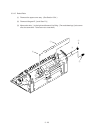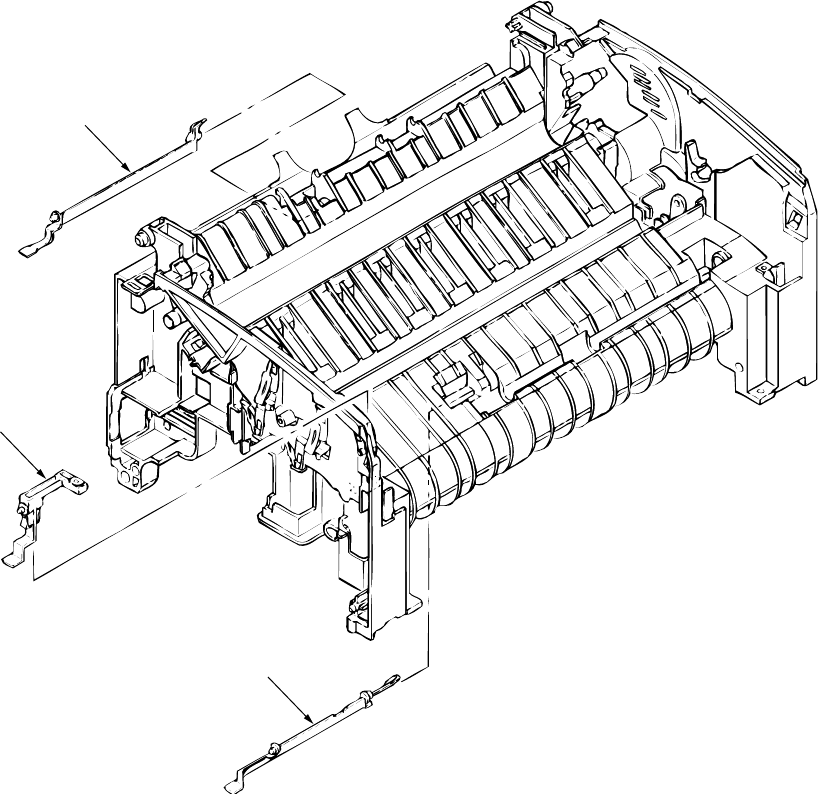
3 - 24
3.3.16 Paper Sensor E, Paper Sensor Exit and Toner Sensor Assy
(1) Dismount the upper cover assy. (See Section 3.3.4.)
(2) Dismount the high-voltage power supply board. (See Section 3.3.5.)
(3) Dismount the base frame. (See Section 3.3.12.)
(4) Dismount the paper holder assy. (See Section 3.3.7.)
(5) Dismount the sheet guide. (See Section 3.3.12.)
(6) Dismount the heat assy. (See Section 3.3.9.)
(7) Dismount drive shaft E. (See Section 3.3.10.)
(8) Dismount paper sensor E1.
(9) Dismount paper sensor exit 2.
(10) Dismount toner sensor assy 3.
2
3
1