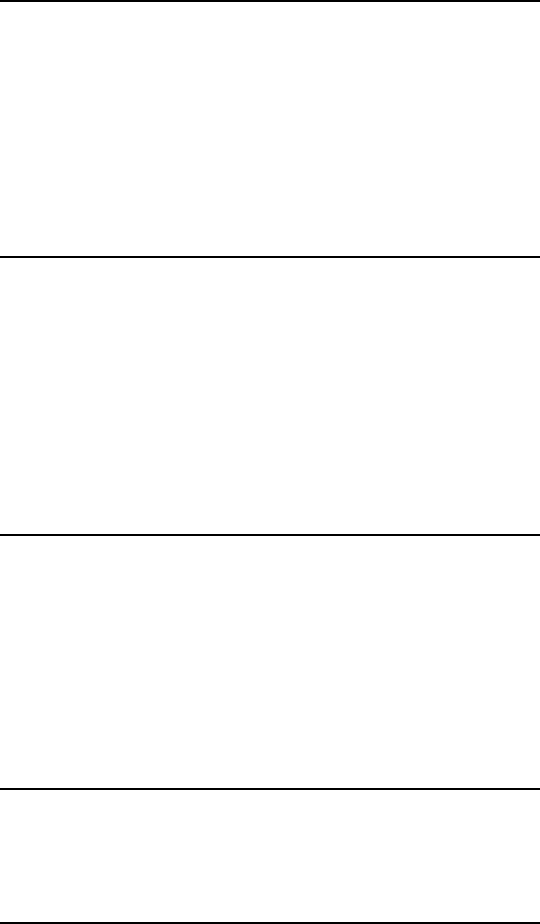
IV - 12
Section 4 - Chapter 2 - Configuring the OkiLAN 6120e
OKI OkiLAN 6120e User’s Guide
Most UNIX operating systems support either the RARP
or BOOTP protocol. To find out which protocol your
operating system supports, request the manual page for
the protocol’s daemon (e.g. man bootpd or man rarpd),
or see your network manuals. Both protocols require
that you add the product’s network hardware address
and IP address to a configuration file. See your network
documentation for instructions or refer to Appendix B,
Application Considerations.
Note: An IP address received from a RARP or
BOOTP server is not permanently programmed
into the OkiLAN 6120e. Therefore, if you
choose this method of assigning the IP address,
the RARP or BOOTP server must be available
every time the OkiLAN 6120e is powered on
or reset. The IP address can be stored
permanently using telnet, OkiNet for TCP/IP,
OkiNet for NetWare or the OkiNet for VINES
utility (may apply to other OkiLAN print server
models).
A Winsock compliant BOOTP server is located on the
OkiNet for TCP/IP diskette. This has been provided for
users who do not have UNIX machines.
Other Utilities
The IP address can also be set from Novell NetWare
using the OkiNet for NetWare utility or through the
Banyan VINES OkiNet for VINES utility (may apply
to other OkiLAN print server models).
Note: The OkiNet for NetWare and OkiNet for
VINES utilities can only be used if Novell
NetWare or Banyan VINES are installed on
your network respectively (may apply to other
OkiLAN print server models).


















