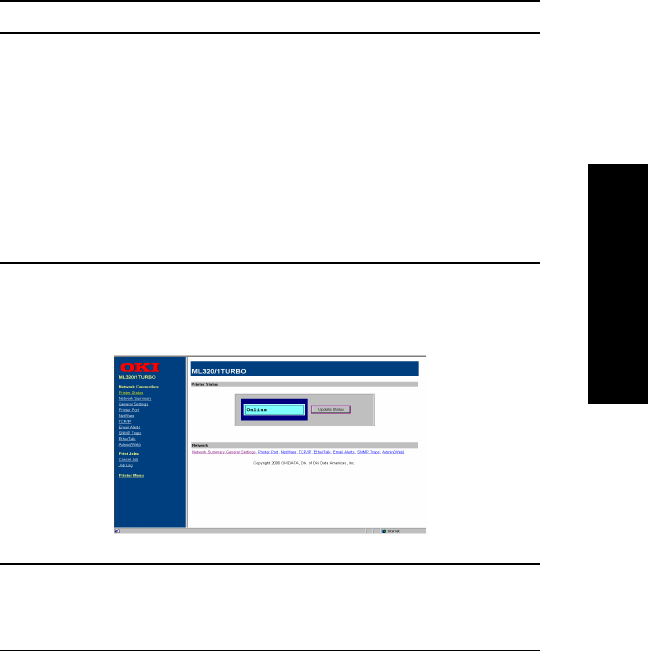
II - 11
Section 2 - Chapter 4 - OkiLAN 6120e Web Configuration
OKI OkiLAN 6120e User’s Guide
Advanced Management
Note: As a layer of security, the TCP port number
that the device uses to communicate with
browsers, called the HTTP port, can be
modified from a default of 80. If the port is
modified, the HTTP address put in the browser
must include the port number, for example,
http://vpn.company.com:99/ would be entered
for port 99. Refer to the Web Admin
Configuration section for details.
2. A successful connection will display the print server
home page.
Note: By default, only Status and Support
information can be viewed. To configure the
print server, see the Configuration section.
The print server pages are normally displayed in a
frame with two panes. The left pane shows all the top
level menus along with links to the pages under each
menu. The right pane displays the currently selected
page. If your browser does not support frames, or you
select the No Frames link at the bottom of the left pane,
a single page will be displayed. In this case, the menu
items normally shown in the left pane can be accessed
by using the menu links that appear at the bottom of the
page.


















