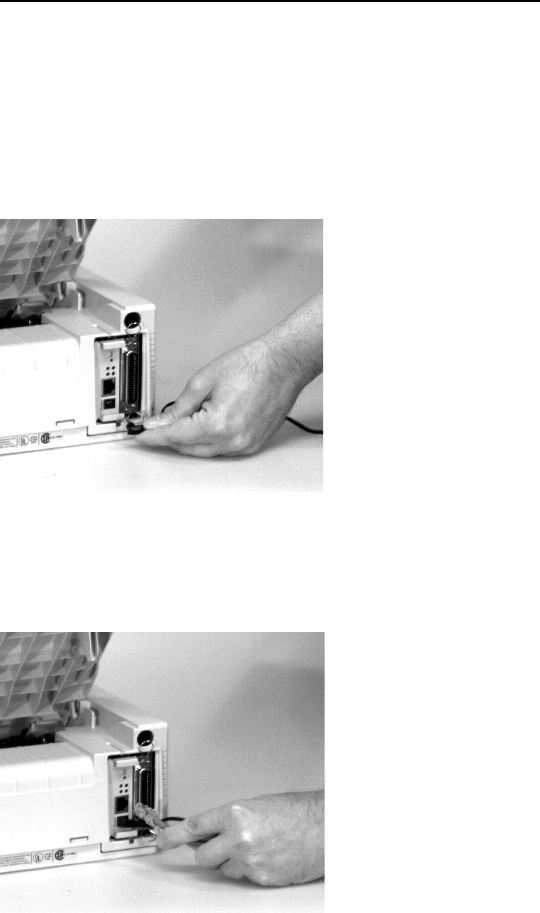
I - 8
Section I - Hardware Installation
OKI OkiLAN 6120e User’s Guide
5. Plug the power adapter wire into the power jack on
the OkiLAN 6120e. Then plug the power adapter
into a 120 VAC wall outlet.
Please note that some countries may require a
different adapter for local voltages, such as 240
VAC.
6. Attach the 10/100Base-T UTP cable to the recep-
tacle on the back of the OkiLAN 6120e. Attach the
other end of the cable to the Network.
7. Plug the power cord into the power outlet.


















