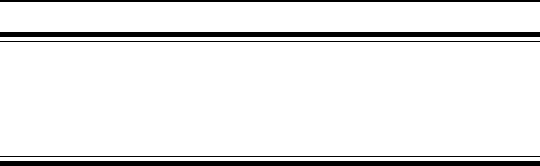
III - 18
Section 3 - Chapter 2 - OkiNet for NetWare
OKI OkiLAN 6120e User’s Guide
CAUTION: Make sure there are no print jobs active
when you reset the OkiLAN 6120e. All protocols will
be restarted. If you attempt a reset while a job is
printing, the job may not print successfully.
Restoring Factory Default Settings
To restore the OkiLAN 6120e to factory default
settings, select the OkiLAN 6120e from the list of
available print servers. From the Print Server menu bar,
select the Reset option. Choose one or more of the
following options:
Output Ports
Restores settings related to output ports such as port
name and output type.
TCP/IP
Restores settings specific to the TCP/IP protocol
configuration such as the IP address and subnet mask.
NetWare
Restores settings specific to the NetWare protocol
configuration such as the mode and default file server.
EtherTalk
Restores settings specific to the EtherTalk protocol
configuration such as the name and zone.
Once you have chosen the desired options, select
Restore. To completely restore the print server to
factory default settings, select all items in the list.


















