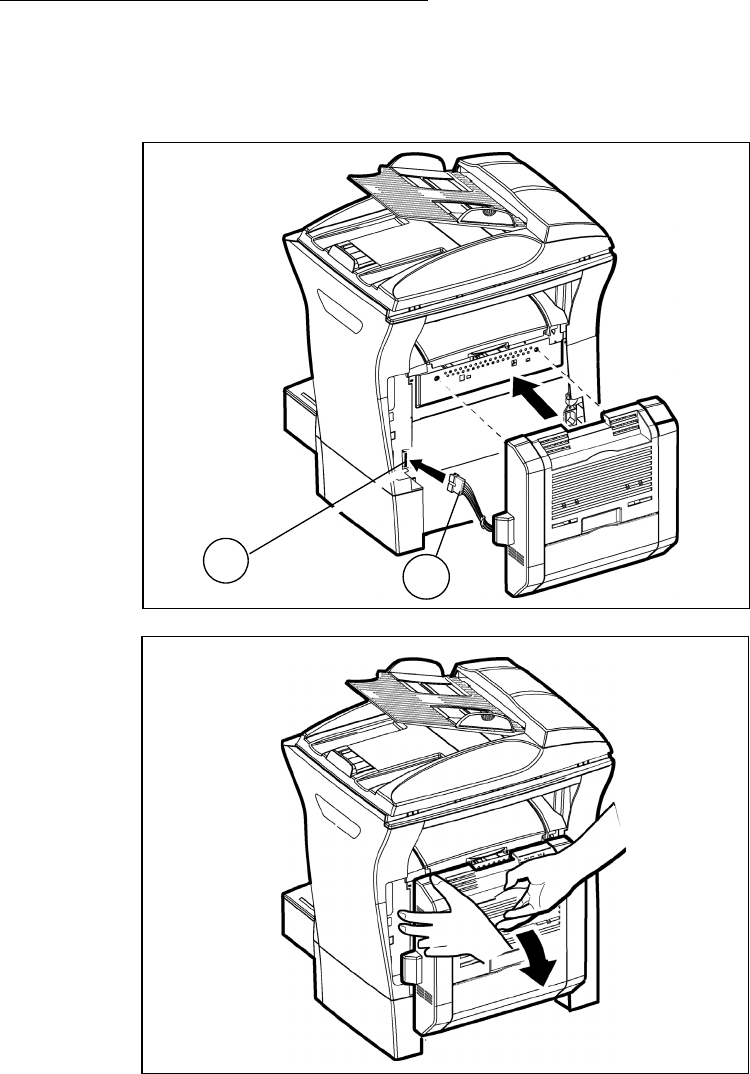
Installation
23
+ Clip the connector of the flat cable (E) of the duplex unit in the connector (D) located
at the bottom left hand side of the terminal.
+ Insert the two plastic clips (B) in the two slots (A) provided for this purpose.
+ Hold the module in its housing, tip the access door to the two blue-colored locking
clips backwards.
D
E


















