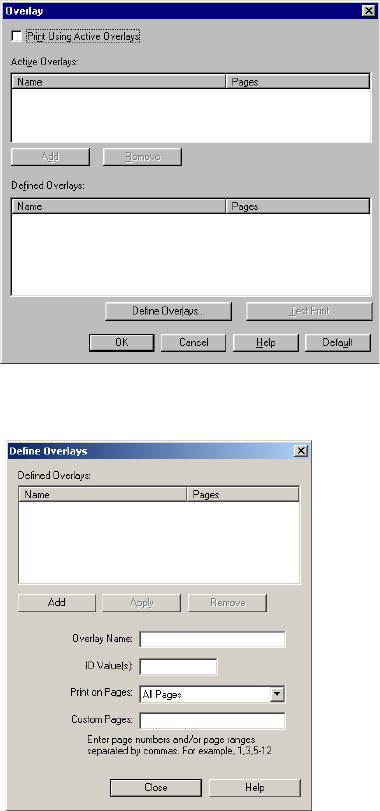
C7100/C7300/C7500 Operation • 213
Defining Overlays: PCL
1. Click Start ® Settings ® Printers.
2. Highlight the printer name and click Printing Preferences.
3. Click the Job Options tab.
4. Click the Overlay... button.
5. To define an overlay, click the Define Overlays button.


















