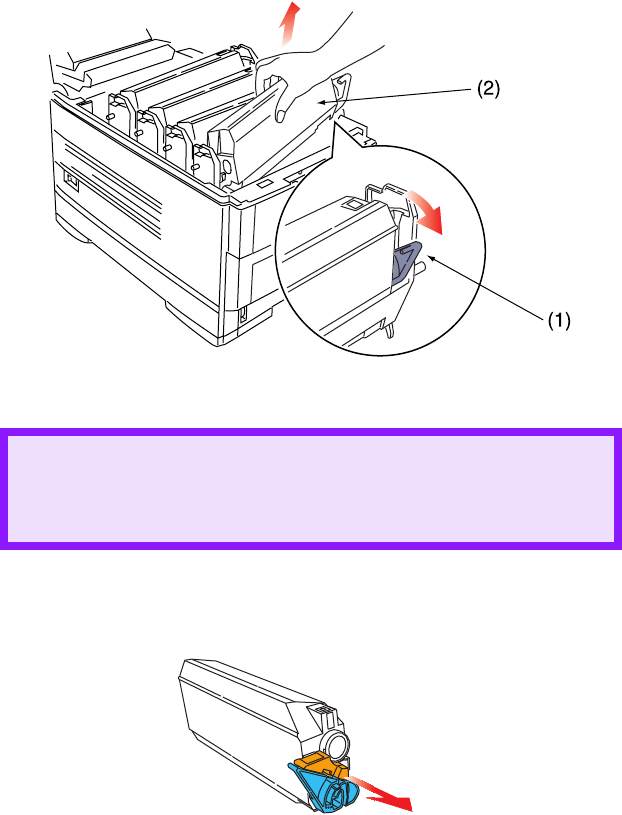
C7100/C7300/C7500 Maintenance • 350
2. Check the color label of the toner cartridge to be changed.
3. Move the colored lever (1) on the right of the toner cartridge in the
direction of the arrow as far as it will go then remove the toner
cartridge (2), lifting the lever end of the cartridge first to
disengage the locating peg on the image drum from the toner
cartridge.
4. Unpack the new toner cartridge and remove the orange shipping
clip.
CAUTION!
Dispose of the toner cartridge in accordance with local
legislation.


















