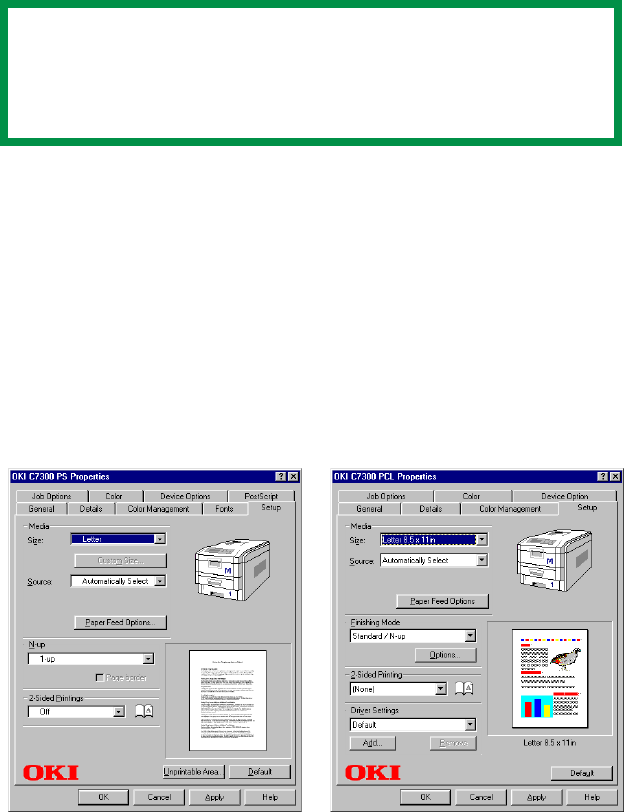
C7100/C7300/C7500 Windows Me/98/95 Printer Drivers • 222
CHANGING DEFAULTS FOR PAPER FEED, SIZE AND
MEDIA IN THE DRIVER
The normal default for these items is automatic detection.
The following printer driver instructions are given as a guide only.
Some software applications require the paper feed, size and media
settings to be selected from within the software (under Page Setup).
PostScript and PCL drivers
1. Click Start ® Settings ® Printers.
2. Highlight the printer name and click File then Properties.
3. Click the Setup tab.
4. Select the required paper size under Size.
NOTE
If the defaults set manually in the printer menu differ from
those you set in the printer driver, the printer will not print
and the LCD will display an error message.
PCL DriverPostScript Driver


















