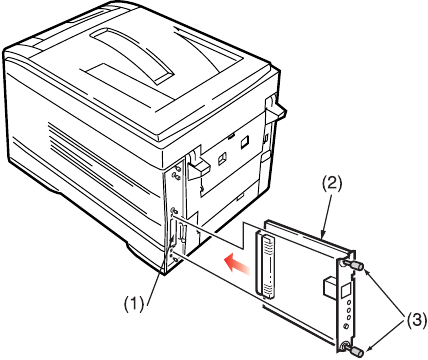
C7100/C7300/C7500 Accessories • 391
Accessories
Depending on the configuration of your printer, you may wish to add
one or more of the following options as your needs evolve:
• OkiLAN 6200e Plus Network Print Server: see below
• Additional Memory: see page 392
• Hard Disk Drive: see page 396
• Duplex Unit: see page 399
• Paper Trays: see page 400
OKILAN 6200E PLUS NETWORK PRINT SERVER
The print server is an Ethernet board that supports EtherTalk, TCP/
IP, IPX/SPX, IPP, SNMP, NDS and NetBEUI protocols. It can be
connected using 10/100BASE-TX.
1. Turn off the printer and disconnect the power cable.
2. Loosen the two screws and remove the cover (1) from the lower
option slot.
3. Insert the network interface card (2) into the option slot and
secure with the two thumbscrews (3).


















