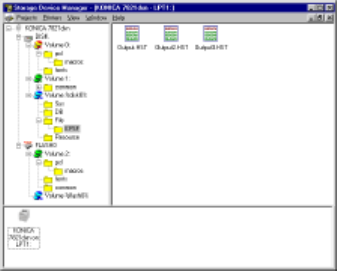
C9300/C9500 Software Utilities • 439
• Click Print Job(s) to print the files out before they are auto-
matically deleted.
Show Resources
Use the Show Resources feature to delete files from the internal hard
drive and flash memory.
1. Open Storage Device Manager and click the icon for the printer
whose contents you wish to view.
2.
Click Printers ® Show Resources.
3. Click the file(s) to be deleted (press Shift to select a span of files;
press Ctrl to select additional files).
• PCL Macro files are under Volume 0 (internal hard drive) or
Volume 2 (flash memory).
• PostScript Forms are under Volume &disk0% (internal hard
drive) or%flash0% (flash memory).
4. Click Printers ® Delete File(s).
5. Click Yes to confirm the deletion.
6. Close the dialog box.


















