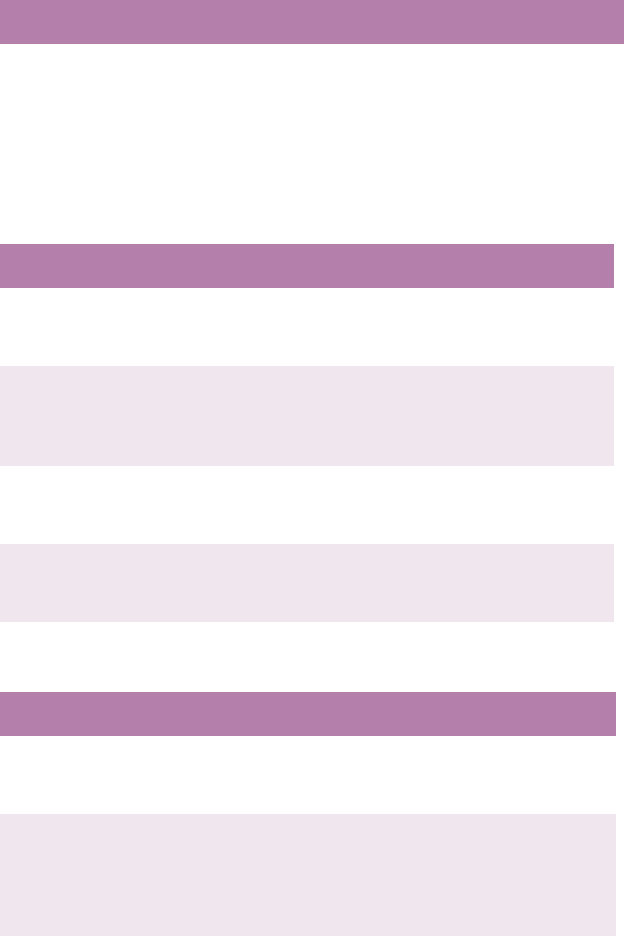
C7100/C7300/C7500 Troubleshooting • 390
An asterisk (*) symbol appears on the display, repeatedly
moving across the first line then the second.
Printer takes a long time to start printing.
Toner rubs off when you rub the printed surface.
Possible cause Remedy
The main board is not
properly seated in the
printer.
Turn the printer off, then reseat the main board
and turn the printer back on again.
Possible cause Remedy
The printer has to warm
up returning from power
save mode.
In the printer menu settings, set power save to
a higher value to increase the length of time
before entering power save mode.
The image drum carries
out a cleaning process
to ensure print quality,
which takes time.
Wait until this process has been completed.
The fuser unit adjusts
temperature, which
takes time.
Wait until this process has been completed.
The printer is
processing data from
another interface.
Wait until this data is processed.
Possible cause Remedy
Media Weight and
Media Type settings
may not be appropriate.
Set the value of media weight to the next
heaviest one.
Packing materials were
left on the fuser when it
was installed.
Careful! FUser my be HOT!
Open the top cover and check to be sure that
all the packing materials were removed from
the fuser. To remove the fuser see “Changing
the fuser unit” on page 362.


















