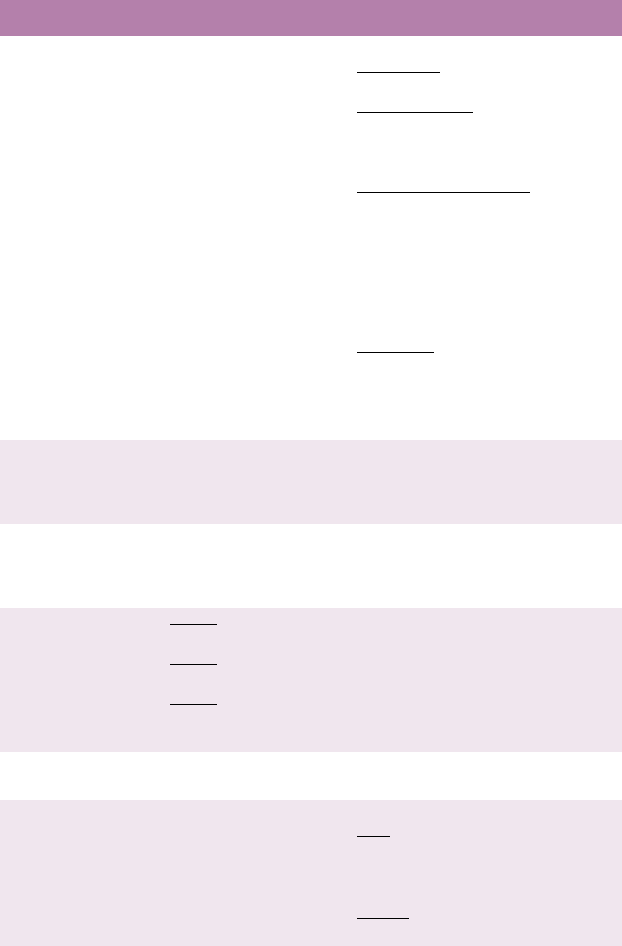
C7100/C7300/C7500 Setting up • 46
MP TRAY USAGE
Normal tray; High
priority tray; Feed
when mismatching;
Do not use
Specifies MP tray usage.
Normal tray
: (Tray select/switch)
Use as a normal tray.
High priority tray
: (Valid with Tray
select only). If there is paper in the
MP tray and Duplex is not specified,
the printer uses the MP tray.
Feed when mismatching
. When a
paper mismatch occurs (i.e. the
tray's paper size/media type does
not match the print data), a paper
request is issued to the MP Tray. If
the data is for Duplex print, a
specified tray is used instead of the
MP tray.
Do not use
. Even if auto switching,
MP Tray will not be used. If MP Tray
is designated in Paper Feed, printer
behaves as though Normal Tray is
selected.
MEDIA CHECK
Enable; Disable Sets whether the printer checks the
matching of paper size to that of the
tray. Only standard sizes are
checked.
TRANSPARENCY
CHECK OHP
Auto; Disable Enable/Disable the transparency
auto detect function. (Used for
cutting if the sensor wrongly
detects).
RESOLUTION
C7100 - 600 x 1200
dpi; 600 dpi
C7300
- 600 dpi x
1200 dpi
C7500
-1200 dpi,
Fast 1200 dpi, 600
dpi
Selects print resolution.
TONER SAVE
MODE
ON; OFF ON: Enables Toner Save mode.
OFF: Disables Toner Save mode.
MONO-PRINT
SPEED
Auto; color speed;
Normal speed
Selects monochrome printing speed.
Auto
: prints at the most appropriate
speed for page process.
Color
: prints always at the color print
speed.
Normal
: Always prints at the
monochrome print speed.
Print Menu (continued)
The default settings are bold face.
Item Value Description


















