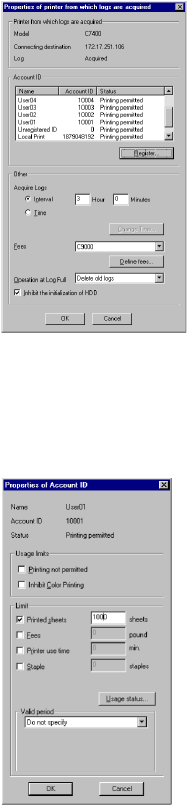
C9300/C9500 Software Utilities • 470
Selection pane (left side of screen) and then Property from the
Printer menu; the following screen displays.
How to change account ID settings
To change the settings of an already registered Account ID,
double-click the user listed in the “Account ID” list box; the
following screen displays.


















