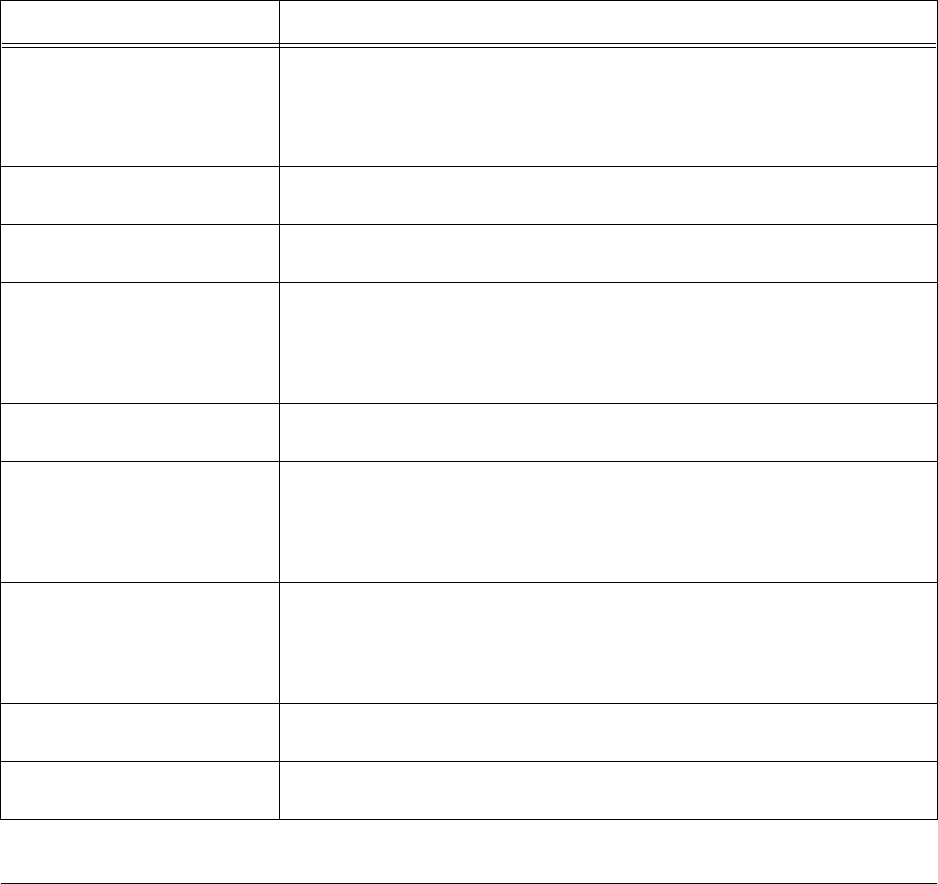
102 5 Troubleshooting
List of Error Codes
When an error code is displayed on the control panel or under the [Job Status] column of
the [Job History Report], refer to the following table to fix the error.
Important
• When an error code is displayed, print data remaining in this printer or information saved in its memory
may not be secure.
• Once the power to the printer is switched off, print data remaining in the printer or information saved in
its memory will be deleted.
• When “Please reboot printer xxx-xxx” is displayed, an error that cannot be easily fixed has occurred.
Contact our Printer Support Desk or your dealers.
Ready to print
Get IP Add. Fail
Failed to retrieve IP Address from DHCP server.
Change the retrieving method for IP Address and manually set the IP Address.
Refer to
• Setup and Quick Reference Guide Setting IP Address
Ready to print
Repl. Drum/Toner
The drum/toner cartridge needs to be replaced. Prepare a new drum/toner cartridge.
You can still print about another 100 pages even when this message is displayed.
Ready to print
Replace 010-420
It is about time to replace parts.
Contact and inform our Printer Support Desk of the error code “010-420”.
Remove cartridge
Clear jam
Paper jam has occurred at the bottom of the drum/toner cartridge. Remove the drum/
toner cartridge and remove the jammed paper.
Refer to
• “Inside Cover A” (P. 90)
Remove paper from
OffsetCatchTray
The offset catch tray is full. Remove paper from the offset catch tray.
Replace Drum/
Toner Cartridge
There is no toner left in the drum/toner cartridge.
Replace with a new drum/toner cartridge.
Refer to
• “6.1 Replacing the Drum/Toner Cartridge” (P. 111)
Set Drum/Toner
Cartridge
The drum/toner cartridge is not installed.
Install the drum/toner cartridge.
Refer to
• “6.1 Replacing the Drum/Toner Cartridge” (P. 111)
Storing image...
xxxx HDD
The printer is storing the secure/delayed print jobs. The printer can receive print data
from a computer during processing.
Waiting for data
xxxx
The printer is waiting for data to come. The printer can receive print data from a
computer during processing.
Message Condition/Reason/Action


















