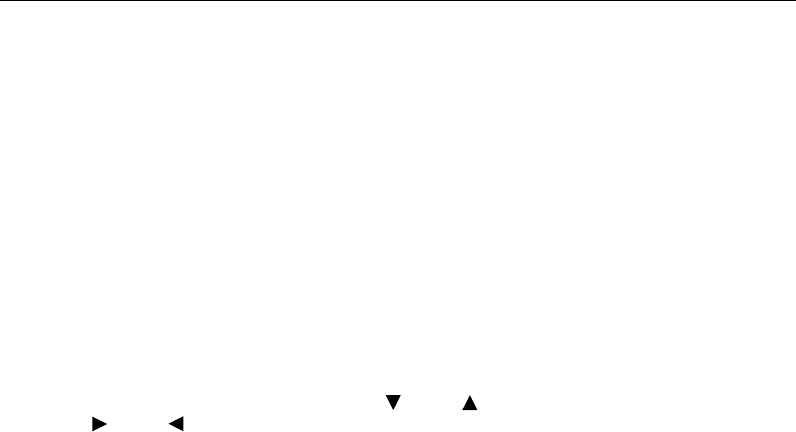
74 4 Settings on the Control Panel
System Settings
[System Settings] menu is used to make the printer operation settings such as for alarm and
Power Saver mode.
Alert Tone
Specifies whether to turn on the alarm when an error occurs in the printer. The default is
[Off]. You cannot adjust the sound volume.
Panel Settings
*3 (refer to P. 83)
nPanel Lock
Specifies whether to limit the menu operations with a password. Selecting [On] requires the
operator to enter the password. The default is [Off].
Note
• If [On] is selected but the password is not specified, the password setting screen will be displayed. Enter
a 12-digit number as the password by pressing < > and < > buttons. You can move between digits
with the < > and < > buttons.
• You cannot specify “000000000000” as the password.
nChange Password
You can change the password for control panel limitations. Enter the current password (12-
digit number) to display the password input screen. Specify the new password.
Note
• If [On] is not set for [Panel Lock], the password cannot be changed.
OfflineAutoClear
*3 (refer to P. 83)
Specifies whether to automatically turn off the offline status. Select [Off] or specify the time
to turn off the offline status between 1 and 30 mins in increments of 1 min. The default is
[Off].
Low Power Mode
The Low Power mode is a feature that reduces the printer’s power consumption by
automatically decreasing the temperature of the fuser after a period of time. This item
specifies whether to use this feature. The default is [Enable].
Note
• If [Disable] is set for [Sleep Mode], you cannot set [Disable] for [Low Power Mode].
Refer to
• “Example: Changing the Low Power/Sleep Mode Settings” (P. 55)
Low Power Timer
Specify the transitional time to Low Power mode between 5 and 60 mins in increments of 1
min. Once the low power mode is turned on, the display of the control panel is turned off
and the lamp of the <POWER SAVE> button is lit. The default is [5 Mins].
Refer to
• “Example: Changing the Low Power/Sleep Mode Settings” (P. 55)


















