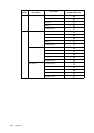157
NVM
81
O
offset catch tray 9, 137
OkiWebRemote
72
procedure
119
settings
117
troubles in use
109
<ON LINE> button
11
Online Help (printer driver)
17
optional accessories
137
[Options] tab
16
P
paper
storing and handling paper
47
unusable paper
46
usable paper
43
paper meter
8
Paper Name
78
Paper Priority
77
paper transport section
90
parallel
62
PCL
59
PCL Settings List
114
PDF
58
PDF Settings List
114
poor print quality
96
black spots or streaks are printed
96
dirt appears at equal intervals
96
missing characters throughout the length of the paper
98
nothing is printed
97
printed image smudges when rubbed
with your finger/the toner is not fixed
on the paper
97
printing is light (faded, blurred)
96
spots of missing text
98
text is blurred
98
text or images are printed at an angle
98
the whole piece of paper is printed
black
97
transparency/postcard/envelope not printed clearly
98
white dots appear in black filled areas
97
port settings
62
Port9100
70
PostScript Fonts List
115
PostScript logical printer settings
115
PostScript® Logical Printers List
115
<POWER SAVE> button/indicator
11
power saver modes
14
power switch
8
precautions and limitations
142
print after checking printing result - sample
print
30
print at a specified time
33
print confidential document
27
print meter
82
Print Meter Report
82, 114
print the job history report automatically